Anonymous Surveys: How to Create Surveys with No Tracking
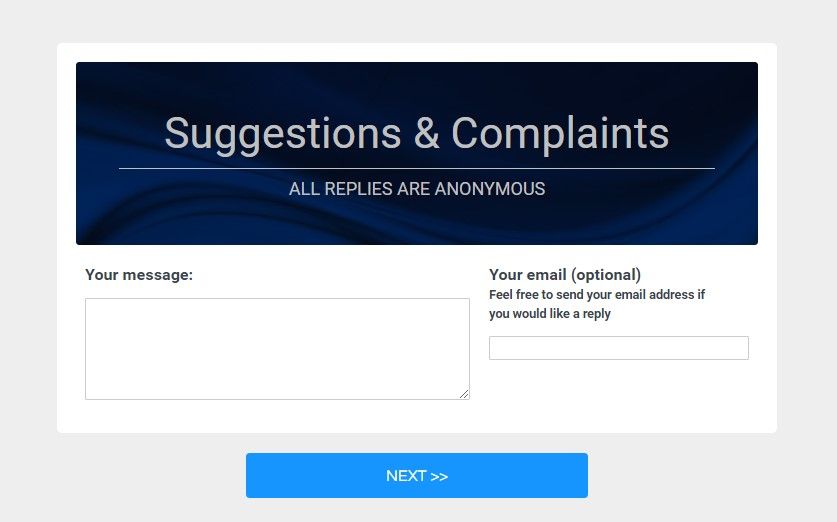
Many times organizations want to collect responses while keeping the visitors anonymous. These can be forms or surveys to collect suggestions or complaints while not exposing the visitors’ information. Anonymous surveys are easy at Formsite.
Some pros and cons of anonymous surveys include:
Pro
- More people may complete the survey if they know they’re anonymous
- No chance of exposing personal information from results
Con
- Not able to gather demographic or other related information from results
- Possible ‘box stuffing’ due to reduced ability to prevent multiple submissions
Best Practices for Anonymous Surveys
The top tip for ensuring anonymity is to not collect the person’s information. While that may seem obvious, it’s worth mentioning not to add fields for name, email, etc.
Also, add text to the top of the survey explaining that this is completely anonymous. Include what kind of data you’re not collecting, primarily the ip address. IP addresses identify specific network addresses for individual devices and are not anonymous.
Clearly state that the visitor’s name and computer information are not recorded. Another suggestion is to offer anonymity for only those who request it. For example, add an Email Address item to the survey and note that it’s optional, and uncheck the ‘required’ setting. That is useful for surveys collecting comments as an optional ability to reply.
Formsite Settings for Anonymity
Formsite has settings to ensure anonymous submissions and help protect personal information. The default form setting collects visitors’ ip addresses with results. Their use is typically for identifying duplicate results and visitors’ geographical location.
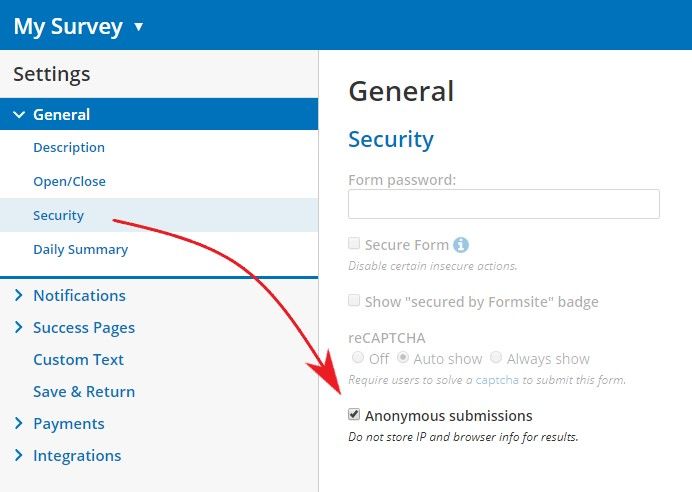
The setting to collect the ip address appears on the Form Settings -> General -> Security page. Disabling that setting prevents the form from collecting the ip address and saving with the results. That setting also prevents saving any browser and device information.