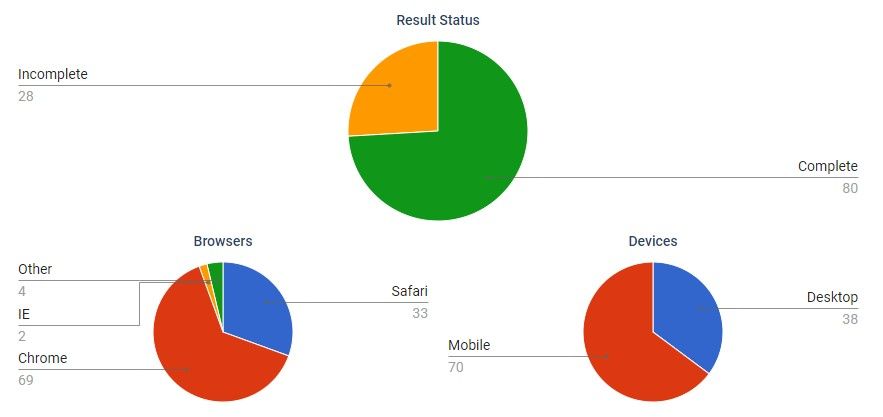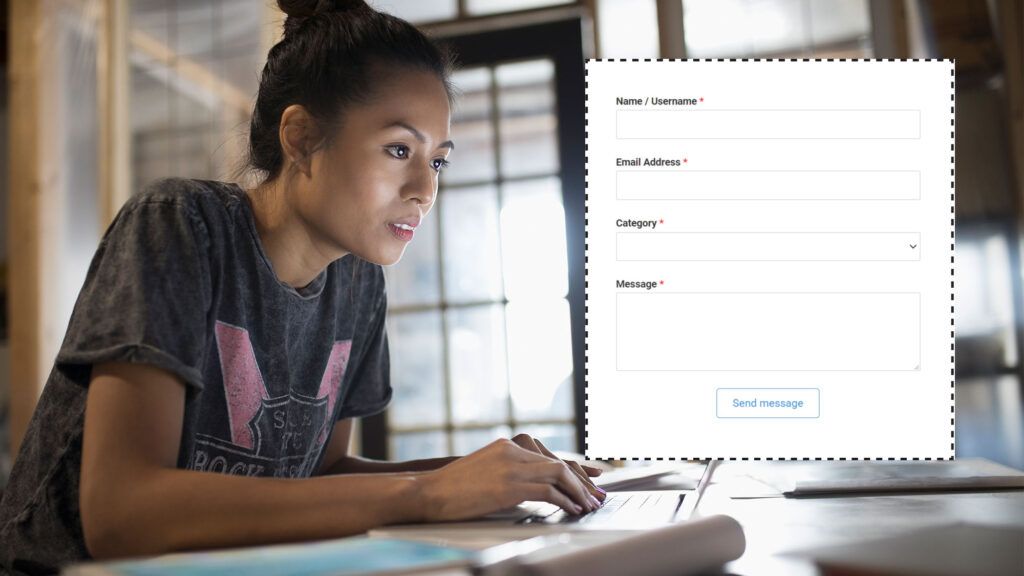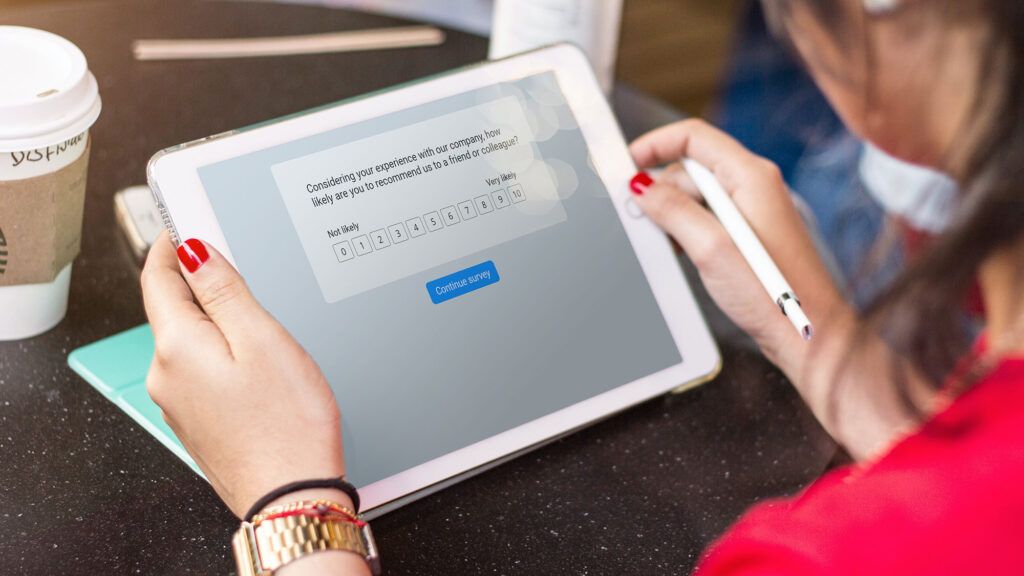Set Open & Close Dates or Custom Results Limits

As the year comes to a close, this is a perfect time for housekeeping for your online forms and surveys. Many form owners use this time to export results and keep the results for this year in a special place. Some form owners decide to make a copy of the form to update settings and choices, too. If you need to open and close your forms, see how it works and other tips for annual maintenance.