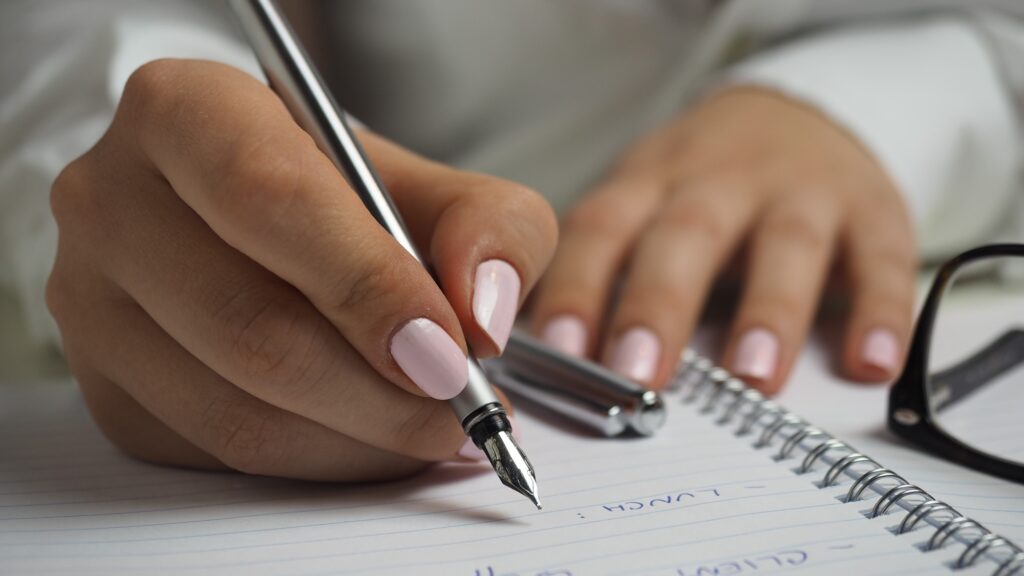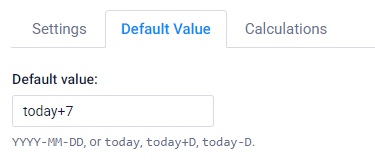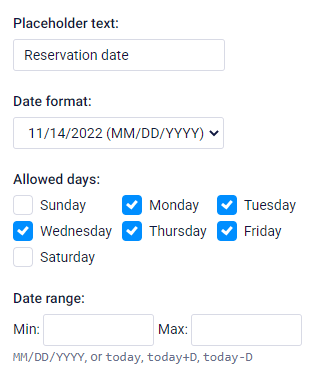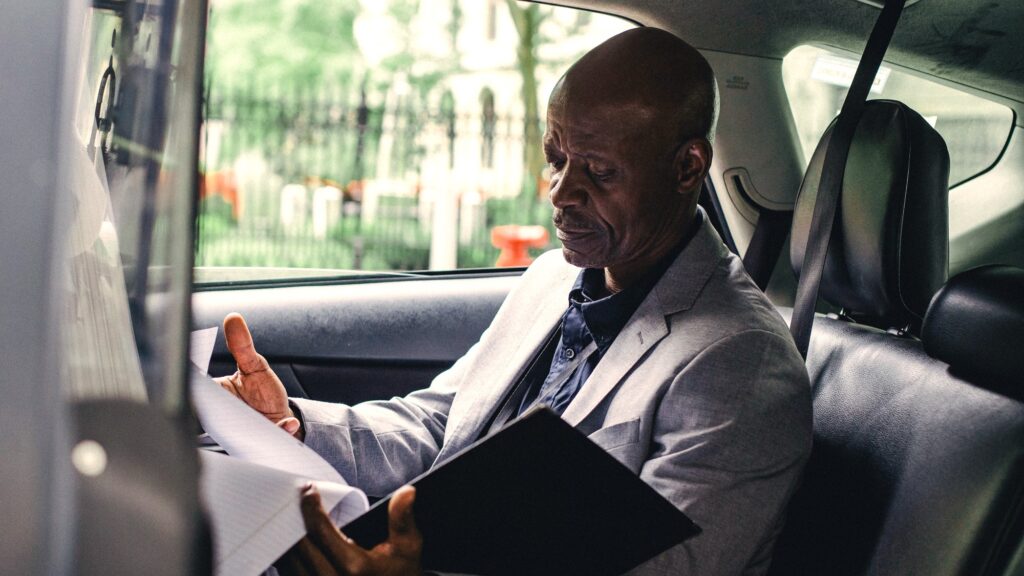Use Scoring With Rules for Item and Page Controls

Scoring gives form owners ways to assign values to specific answers, which is useful for triggering rules for dynamic forms. Using scores for individual items or a total score for the whole form allows for setting item and page Rules. Scoring with Rules lets form owners create smart forms with conditional logic.