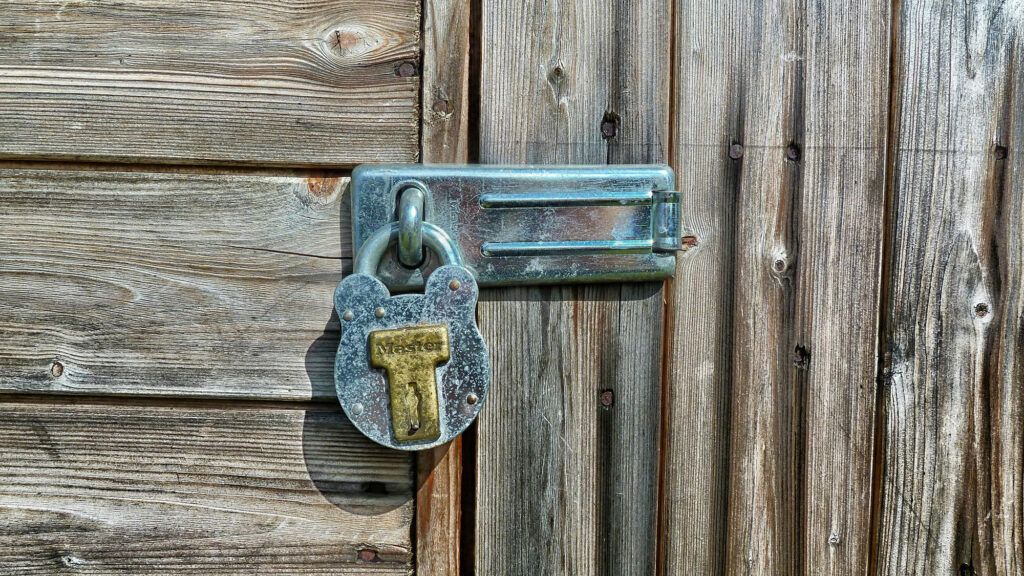Sub-user Permissions, Use and How They Work

Sub-users are extra logins with access to a Formsite account and its forms, settings, and results. This feature is useful for organizations with many contributors, or as access for agencies with separate clients. The Sub-user permissions grant access to individual forms and results or admin access to the entire account.