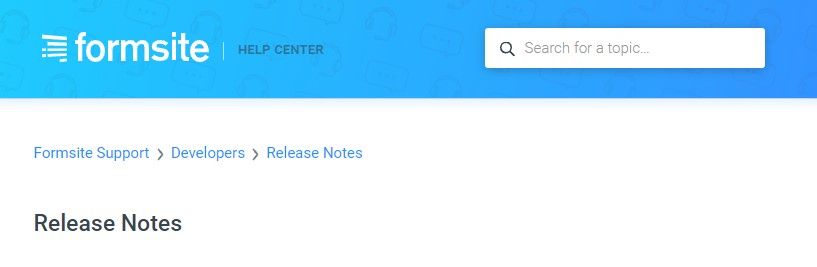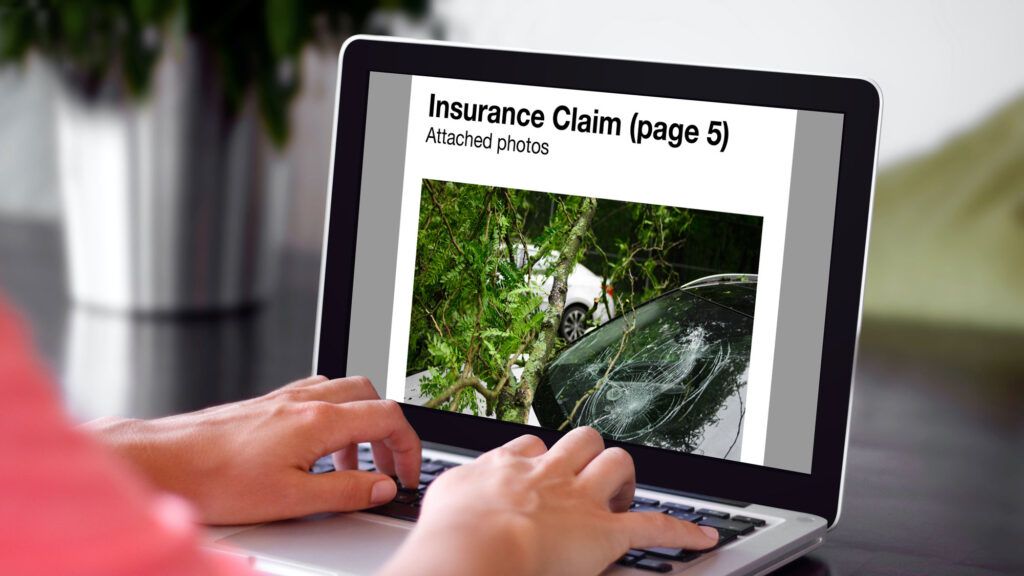New Slider Item for Choosing a Number from a Range

Formsite’s online form builder gives form owners a large variety of input items to choose from. The newest item is the Slider item, which lets form visitors choose a number from a range of numbers. The range shows a line between the low and high numbers, then the visitor drags the handle to the choice they want.