New Feature: Reorder Choices with Saved Results

The Formsite development team proudly presents a new feature for form maintenance. We now support editing multi-select form items to reorder choices. That means Radio Buttons, Dropdowns, and Checkboxes allow reordering without affecting the saved results.
For example, consider a Dropdown list with global country names and many saved results. If one of the countries decides to change its name, the list of choices may need changing for alphabetical order.
Before, form owners needed to take care not to change the choices. Now, choices can move and keep their correct result values intact.
How to Reorder Choices
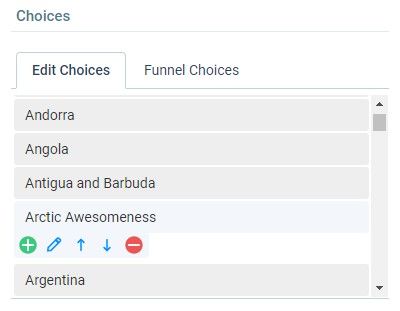
Changing the order of answers works by clicking the up and down arrows in the item’s settings window. Move each choice to its new position and every result keeps the correct answers. Feel free to move more than one choice and add or delete choices, too.
As before, changing the choices’ text also changes the results in the Results Table, allowing for correcting choices. Before, form owners could edit the choices but the result answer would also change. Now, shifting choices to new positions works as expected.
Using the Dropdown example from above, making a change to a choice is easier than ever. For example, lets change the choice “Canada” to “Arctic Awesomeness”:
- Edit the Dropdown item
- Click the edit button on “Canada” and edit the choice text
- Click the up arrow to move to the top of the list
- Save
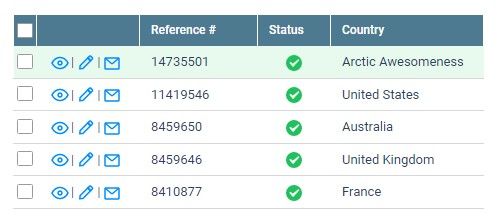
All existing results with “Canada” now have “Arctic Awesomeness” and the rest keep their original answers.
Tips
Be careful not to delete a choice unless you also want to delete the answer in the results.
We recommend always exporting results using the Formsite Import (Backup) format before any changes. If you need to restore your results, the backup is the only way.
Choices in Order Form items like Radio Button Pricing and Quantity List are included. Matrix and Multi-scale items are not.