Online Signature Options for Documents, Forms & More
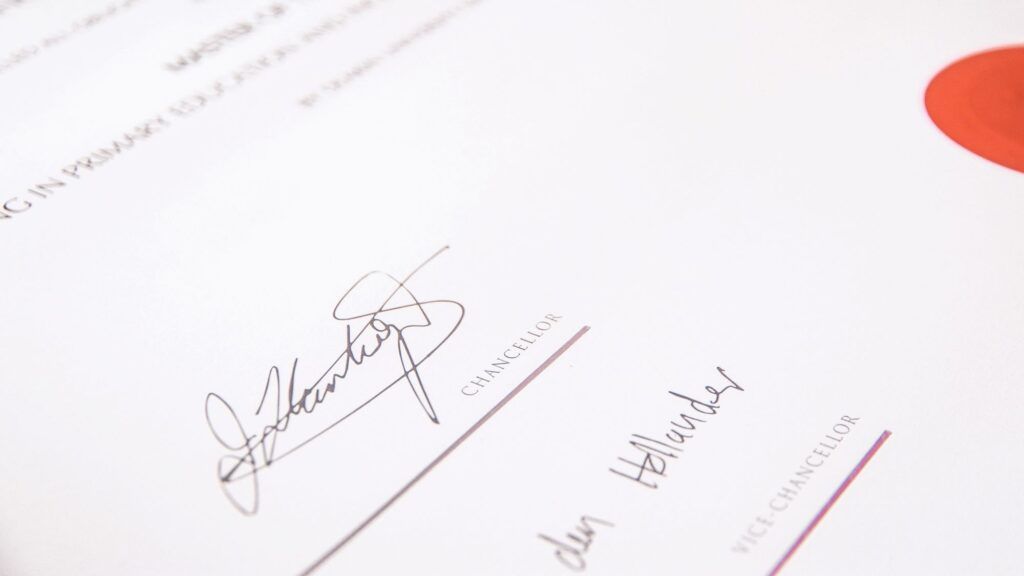
Use Formsite's online signature capabilities for collecting results with legal needs. Form results record the exact time and ip address of the user by default, which satisfies most validations. Users with higher legal attribution needs can use an integration with deeper data collection.
Examples of forms commonly using signatures include:








