Common Workflows and 3 Workflow Alternatives
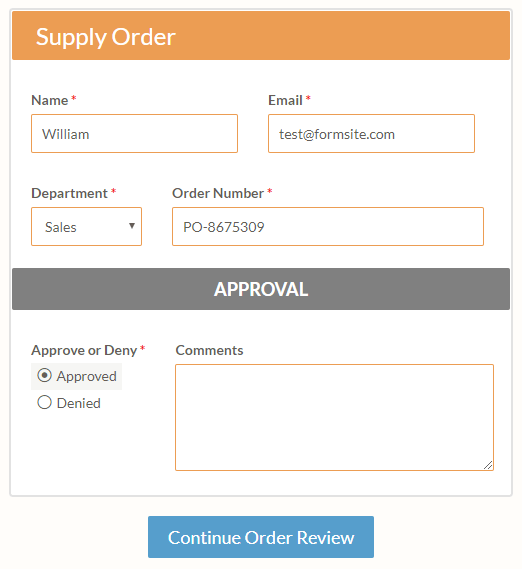
Formsite’s Workflow feature lets form owners connect forms and pass information between them. This allows for creating a chain of forms with persistent information. Passing answers to previous questions enables common workflows like:
- Approvals
- Repeat orders
- Updating information
Form owners can build these common workflows using the built-in Workflow tools. Not all cases need the online forms Workflow feature, though, and some can do most of the same using other Formsite features.
Approval Workflows
Approvals let form owners send a Notification email to an approver with the link to the populated form. Clicking the link opens the form and the approver can approve or deny. After selecting one of the choices and completing any other items, the approver submits the form.
Benefits of the Workflow feature include:
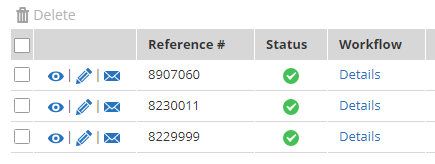
- Adding a Details link in the Results Table, making it easier to connect related results
- Automatic link for the Notification email
- Easy mapping in the Workflow settings
Approval Alternative:
Create a custom workflow by setting up the form to collect the request and the approval using the same form. Like the one-form Workflow example, this technique involves passing a value to a Hidden Field on the form to display the approval items.
- Create the request form
- Add the Hidden Field item to the top
- Include the approval items, then set rules to show the items when the Hidden Field is not blank
- Copy the Pre-populate link from the Share page
- Go to Form Settings -> Notifications and make a new Notification sending to the approver
- Paste the Pre-populate link and replace the default “YourValue” text with the items’ pipe codes. For the Hidden Field item, use the pipe code for any required item.
- Enable Conditional Logic to send only when the Hidden Field is empty
- Test
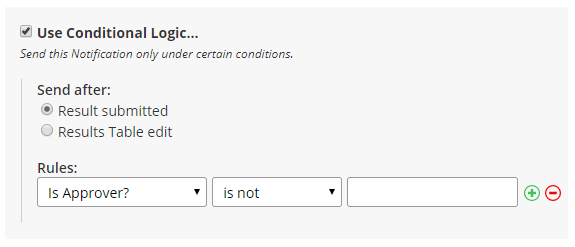
Other Notifications would be set up to send the approval result to the original requestor and/or other HR people.
Other Common Workflows
Workflows for repeat orders use the Workflow link to give customers an easy way to duplicate a previous order. Using many of the same techniques as the previous example, this Workflow also uses a single form.
Repeat Order Alternative:
- Create the order form
- Make a Notification including the Pre-populate link
- Customize the link to include the order details
See this previous article for steps to set up repeat orders using Notifications
Updating Information Alternative:
Updating Information uses a similar setup as the repeat order, only a payment isn’t made. That means that Save & Return can allow the user to edit a previous result. To allow that:
- Go to the form’s Form Settings -> Save & Return page
- Enable Save & Return
- Locate and enable the setting to ‘allow updates after complete’
If you need something different, check out our one to many Workflow form example.