Copy Rules From One Item to Another & Important Notes
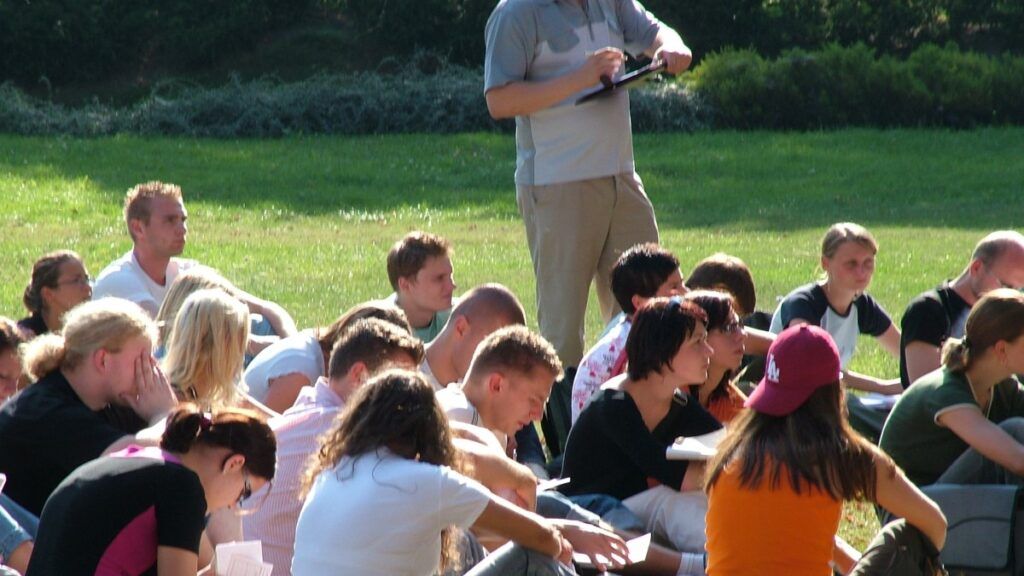
Formsite forms refer to conditional logic as Rules and they can apply to form items, pages, and Notifications. The Rules page lets form owners set conditions for showing and hiding items in the form, allowing for more usable forms. A consistent request has been to design a way to copy Item Rules from one item to another, which is now available.
A Quick Overview
Item Rules let form owners show and hide form items based on answers to previous questions. If you want a follow-up question to appear on the form after answering a previous question a certain way, you use a Rule.
Item Rules appear on the item you want to show or hide and contain one or more conditions. The form evaluates the conditions and displays the item when it meets the conditions. Using more than one condition requires also setting the logic to AND/OR evaluations:
- Condition 1 AND condition 2 will return true only if meeting both conditions
- Condition 1 OR condition 2 will return true when either condition is met
How to Copy Rules
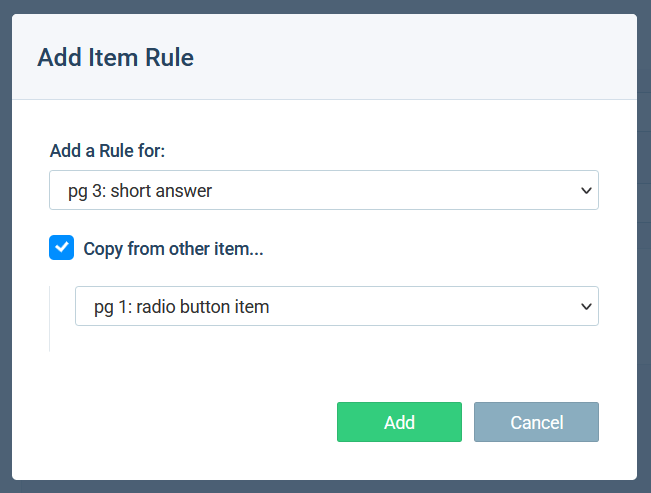
The new feature allows form owners to copy Item Rules from one item to another in the same form. To see the feature in action, go to a form’s Rules page that contains items with Rules. Clicking the button to Add Item Rule and choosing the item now displays the option to copy from other item. The copy from other item dropdown lets you choose the item that contains the Rules you want to copy.
Copy Rules Example
My form has a place to enter contact information for several people. I want the contact information fields to appear based on answers to a series of earlier questions.
The old way requires me to add Item Rules for each separate item, then create each rule on each item separately. The new way lets me build the logic for the first item, then copy those Rules to each following item with just a couple clicks.
Important Notes
- This feature only applies to Item Rules, not Page Rules or Notification conditional logic.
- If the copy from other item setting does not appear, that means there are no other items that contain possible rules.
- The copy feature only appears on the Rules page, not on the individual items’ settings window.
- Copying to an item with existing Rules will overwrite the existing Rules.