Custom URL For Your Formsite Form
 Your Formsite form has its own unique URL that you can customize for any reason. Whether you’re looking to change the link to include your company name, a category tag, or if you’re just looking to simplify the link, here are some instructions and tips for making a custom URL for your form.
Your Formsite form has its own unique URL that you can customize for any reason. Whether you’re looking to change the link to include your company name, a category tag, or if you’re just looking to simplify the link, here are some instructions and tips for making a custom URL for your form.
Your form link follows this format:
https://fsX.formsite.com/account-directory/form-directory/index.html
The areas you’re able to customize are the account directory and the form directory, and each serve a different purpose:
- Account Directory – This value is applied to every form in your account and is initially set to your account username. Changing this value will change every form link in your account. Go to the User menu -> Profile page to change this directory value.
- Form Directory – This value is unique for every form. Changing this value will affect only this form. Go to the Share page and click the Edit link in the Directory area to change this value.
Important: Changing either of these values will break the existing links for your form, including form links and file links in any notifications or other exported results.
If you have published the old form link or have any old notifications with file links in any communications then changing the URL will cause the old links to become unavailable.
Custom URL for Embedded Forms
If you want your form to have a completely different URL than the one beginning with ‘formsite.com’, another method of customizing your URL is by embedding your form into a page located at the URL you want. For example, if your site is at ‘mysite.com’ and you want the form to have that domain as part of its link, you can make a new page and insert your form’s Embed Code.
Shorten Long Form Links
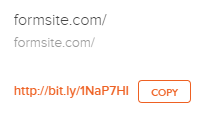 If your goal is to make an easy custom URL or hide any pre-populated content, you can use one of these methods:
If your goal is to make an easy custom URL or hide any pre-populated content, you can use one of these methods:
Use a URL shortening service – There are services available that provide alias URLs to make manual entry easier and obscure any text in your URL. Services like http://bit.ly can replace your long URL with a short one.
QR codes – If your visitors are using mobile devices, consider using a QR code for a quick link to your form. These codes allow you to include parameters with your URL so you can use your form’s pre-populate link or include tracking information, too.
There are many services online where you can get your URL as a QR code including a free, dynamic one from Google:
https://chart.googleapis.com/chart?chs=240×240&cht=qr&chl=https://formsite.com
The parts of the link to customize are:
- Chs = Chart size (in px)
- Cht = Chart type (qr)
- Chl = Chart location – where you paste your form URL