Add Google Calendar Events with Formsite
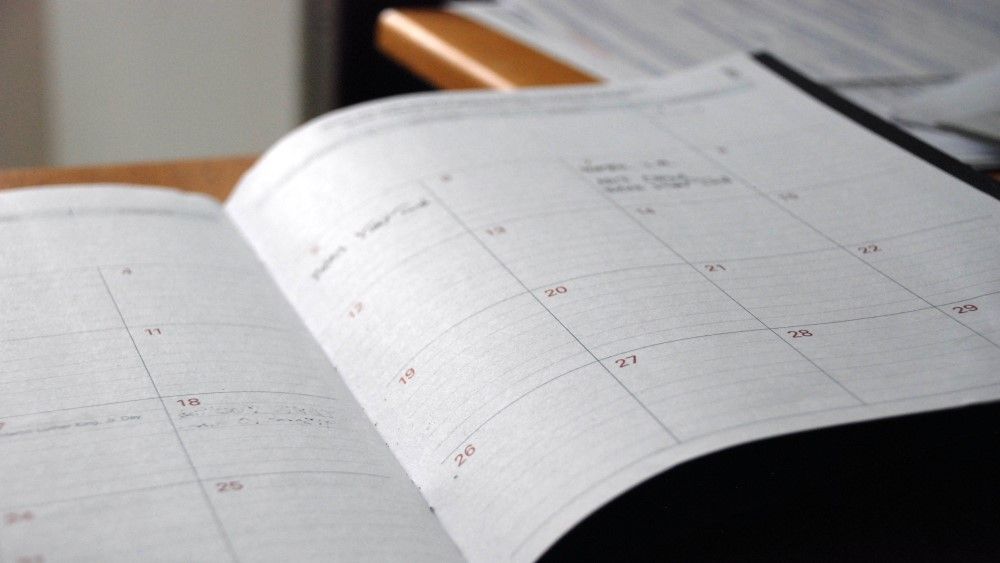
Formsite’s Google Calendar integration now lets form owners add events and attendees to calendars. Set up the integration to connect to a Google account and create an event or add an attendee. Set standard event lengths or include end times in the form, or set all-day events.
Connect Calendar items to the integration to let form visitors choose their date, then either set an all-day event or collect a specific time. See how to set it up.
Build the Scheduling Form
Start by using Formsite’s form builder to make the form. Use a Calendar item to collect the date, then use a Short Answer item for the time if needed. The Short Answer item allows for validating either 12-hour or 24-hour formats.
For a fixed group of times or specific times, consider using a Dropdown item with the times in the correct format. The Short Answer item would contain the pipe code for the Dropdown item as its default value.
Add a Short Answer item and an Email Address item to collect the visitor’s name and email, too.
Google Calendar Integration
Once the form is complete, enable the integration from the Form Settings -> Integrations page. Click the button to connect the form to a Google account, then complete the settings to choose the calendar.
Tip: Google lets account owners create more than one calendar. Consider making a new appointment calendar for your Formsite events. Shared calendars are available, also.
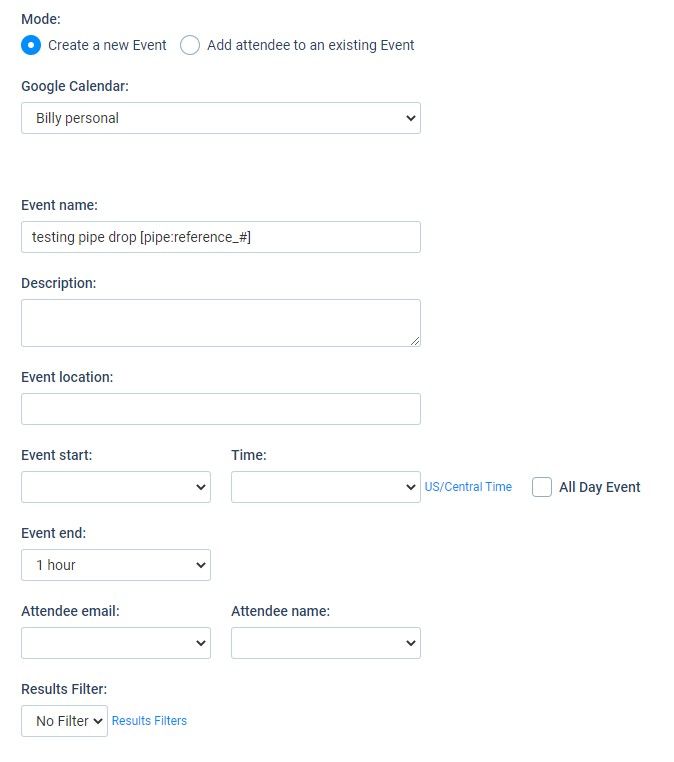
Option 1: Create a new calendar event
Use this option to allow visitors to create events on the calendar and send their information as an attendee. The event name and description can use pipe codes to customize events, too.
The event start setting uses a Calendar item and the event end allows for preset durations. The form owner can choose to set the event time or choose an ‘all day event.’
Option 2: Add attendee to existing event
The second option lets form owners add attendees to an existing event. This option works great for webinars or one-time events.
For example, a monthly status meeting can connect to the scheduled event, then let attendees add their information. Meeting organizers can send each attendee the connection information and any materials.