Scoring
In the spirit of the back to school season, we have added Scoring. Scoring points can be assigned to form items and a total score is calculated on a running basis as the user moves from page to page through your form. At the end of a form, the total score is available and can optionally be presented to the user. You can optionally show the user a scoring summary at the end of the form. We also have added the ability to include “explanations” on an item by item basis. When setting up Scoring, you can define a total point value for each item or you can define a different point value for each of an Item’s choices.
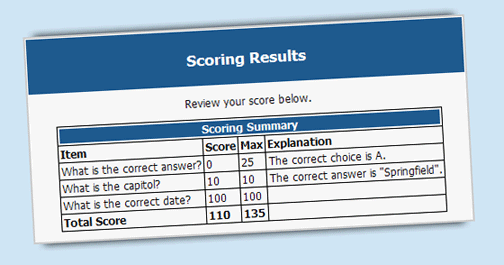
Scoring has been added to our conditional logic so you can use the score value in skip/branch rules and email Notifications. With this functionality, scoring can be used behind the scenes as a tool to evaluate the information on a given form. For example, you could determine the value of a lead captured on a lead form and, based on the score calculated, you could assign the lead to a certain sales representative.
We also have a new Scoring Report available in “Results->Reports->Scoring Report”. On this report we calculate many values including maximum possible score, high score, low score, mean, mode, median, standard deviation and many more. We also show graphical distributions of the points in bar as well as pie formats.