Send Additional Order Information with Every Payment
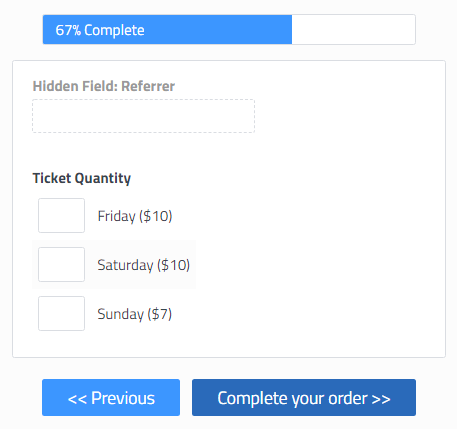 Creating order forms that collect online payments is one of Formsite’s most popular uses. The payment integrations allow form owners to connect their order forms directly with their merchant accounts at PayPal, Authorize.net, and Stripe. A little-known feature of some of the payment integrations is the ability to send additional order information with each payment transaction.
Creating order forms that collect online payments is one of Formsite’s most popular uses. The payment integrations allow form owners to connect their order forms directly with their merchant accounts at PayPal, Authorize.net, and Stripe. A little-known feature of some of the payment integrations is the ability to send additional order information with each payment transaction.
Typically, each transaction collects only the essential information at the payment processor, like the payment amount and the time of the transaction. In addition to the essential transaction information, it’s also possible to send contact information or other result information along with the transaction information.
Use Additional Parameters
The payment integrations settings page at Form Settings -> Payments contains the settings necessary for connecting payment forms to payment accounts. The integrations able to send additional order information with the transaction are:
- PayPal
- PayPal Pro (Websites Payments Pro)
- Authorize.net (on form)
The integrations not able to use additional parameters:
- PayPal Pro (PayFlow)
- Authorize.net (at Authorize.net)
- Braintree
- Stripe
The area at the bottom of the integration settings contains the setting ‘Use additional parameters’, if it’s possible to use with that payment integration. Enabling that setting displays the text box where the information is included.
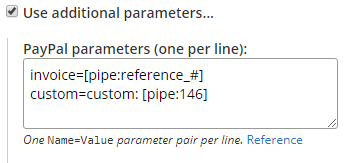 Setting Syntax
Setting Syntax
The ‘Use additional parameters’ box requires that the information is sent in a specific format:
Name=Value
For example, using PayPal to send the results’ reference number as the built-in invoice number for each transaction, you would copy and paste (or type) the following into the text box:
invoice=[pipe:reference_#]
The PayPal, PayPal Pro, and Authorize.net systems use different syntax for sending additional information. You can see the full documentation for each system in the Reference link displayed within the ‘Use additional parameters’ setting.
PayPal Examples:
- Include result reference number:
invoice=[pipe:reference_#]
- Custom text can include defined text combined with pipe codes:
custom=Defined text and/or [pipe:X]
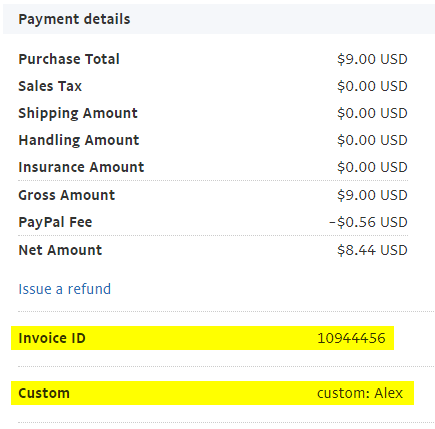
PayPal Pro Examples:
- Include result reference number:
INVNUM=[pipe:reference_#]
- Order description (replace with actual pipe code):
DESC=[pipe:X]
- Custom text can include defined text combined with pipe codes:
CUSTOM=Defined text and/or [pipe:X]
Authorize.net Examples:
- Include result reference number:
x_invoice_num=[pipe:reference_#]
- Order description (replace with actual pipe code):
x_description=[pipe:X]
- Adding any ‘name=value’ pair will be included with the transactions:
custom=Defined text and/or [pipe:X]
Advanced
- Consider using the Javascript technique to insert the form’s referrer into a Hidden Field item, then map that item to a CUSTOM field to track where your visitors are coming from.
- Add multiple parameters on their own lines in the settings box. For example, to collect both reference number and description:
invoice=[pipe:reference_#] custom=description