Service Level Basics, Features, and Limits
Every Formsite account has a service level that determines the maximum number of forms allowed, results per form, items per form, and features accessible. These service levels are listed on the pricing page along with their limits. Each service level is also listed on the detailed features page with its available features.
New customers frequently ask which service level is best for their needs, and this article outlines the levels, their limits, and which one is right for every need.
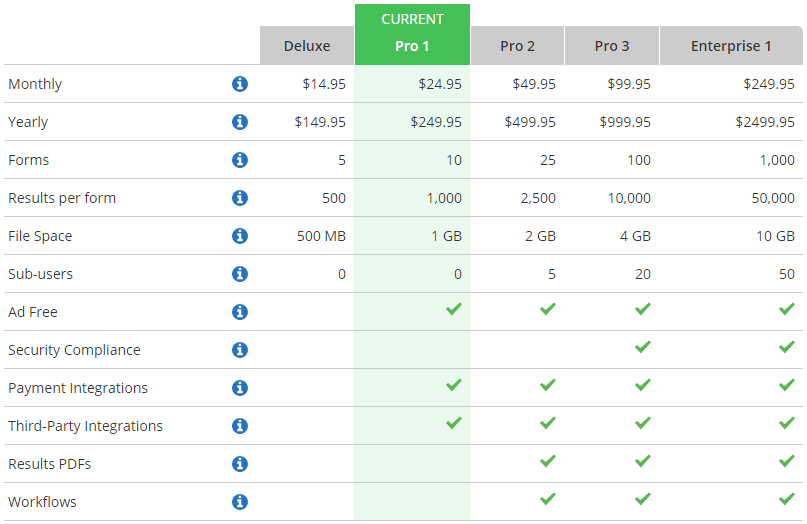
Service Level Basics
- Forms are the collections of fields and items viewed in the browser that the visitors fill out and submit
- Results are new submissions that are saved as rows in the form’s Results Table
- File Space refers to the disk space needed to collect and store files uploaded by form visitors to the form. This space does not include the User menu -> Files & Images storage, which is not limited
- Integrations include payment processors and other connections to third-party services
- Notifications are emails that are sent when the form is submitted
The Results Per Form limit refers to the maximum number of rows the form can collect with the account’s current service level. For example:
- Free service level has a 10-result limit
- Deluxe service level has a 500-result limit
- Pro 1 service level has a 1,000-result limit
That means that the Pro 1 service level can make forms that can each collect up to 1,000 rows in the Results Table, regardless of how long it takes to collect. When the Results Table reaches 1,000 results, the form stops collecting new results.
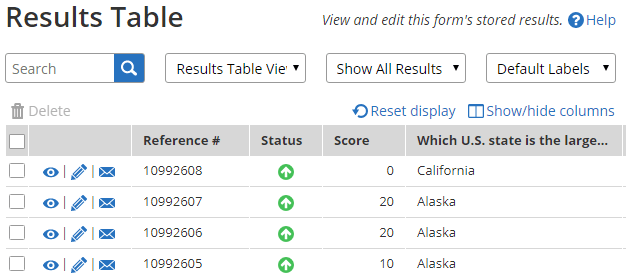
What to do when the form reaches its limit
When the form approaches the results limit, the system will send a warning email to the account email address. Once the form reaches the limit, all visitors who attempt to create a new result will see an error instead of the success page. Save & Return users will continue to be able to edit their results.
The options at that point are to either upgrade to a service level with a higher results limit, or to delete some results to make room for more. Every service level is able to export the results for local safe-keeping from the Results -> Export page. Deleting results is done either individually through the Results Table or in bulk from the Results -> Delete Results page.
Recommended Service Level
- Free: The Free service level is free forever. Account owners are able to make up to 5 forms, store up to 10 results per form, and has access to create custom Success Pages and embed the form in another site.
- Deluxe: The lowest paid service level increases the number of results allowed to 500 per form and is the lowest service level that allows for sending email notifications and uploading files to the Files & Images page.
- Pro 1: The best all-around value. Includes access to the integrations (including payment processing), enables Save & Return, and has ad-free forms. Increases the form limit to 10 and the results limit to 1,000.
- Pro 2: Adds the PDF, Results Docs, Workflow, and Sub-user features. Increases the form limit to 25 and results limit to 2,500.
- Pro 3: Adds the Two-factor Authentication and SLA, and Salesforce integration. Increases the form limit to 100 and the results limit to 10,000.
- Enterprise: Enables the ability for HIPAA compliance with 1,000 forms, 50k results per form, and 10GB File Storage space.
Specific Needs
| I need: | Service Level |
|---|---|
| Embed into another site | Free (everyone) |
| Pre-populate | Free (everyone) |
| Custom Success Page | Free (everyone) |
| Export Excel and/or CSV | Deluxe or higher |
| Send email notifications | Deluxe or higher |
| Collect payments | Pro 1 or higher |
| Ad-free | Pro 1 or higher |
| Save & Return | Pro 1 or higher |
| Send PDFs and use Results PDF | Pro 2 or higher |
| Sub-users | Pro 2 or higher |
| Two-factor Authentication | Pro 3 or higher |
| HIPAA | Enterprise only |