Set Read-only & Unique Values
Formsite has recently added new features based on customer requests for disabling field editing and preventing duplicates. Read-only fields allow form owners to set form field values that can’t be changed, and the Unique setting compares the entered value with previous responses and only accepts non-duplicates.
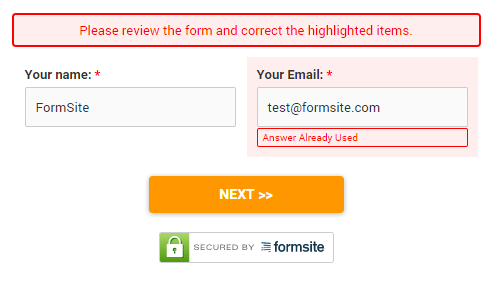
Read-only Fields
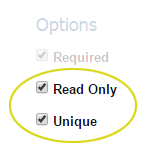 You can now choose to make items Read-only and disable the ability for form visitors to change the items’ values. For example, you can create an approval form and mark the fields Read-only so that there is no chance for the approver to change the values. All items that can be pre-populated have a read-only setting, which is available as a checkbox in the items’ settings windows.
You can now choose to make items Read-only and disable the ability for form visitors to change the items’ values. For example, you can create an approval form and mark the fields Read-only so that there is no chance for the approver to change the values. All items that can be pre-populated have a read-only setting, which is available as a checkbox in the items’ settings windows.
Unique Values
As an extension of our validation settings, the new Unique setting allows form owners to prevent duplicate values in the form results. This feature limits the number of times a value can be entered, such as an email address or phone number, to a single response, removing the likelihood of duplicate responses.
Questions? Comments? Leave a comment below or contact Formsite support.