Collect ACH Payments and Global Payment Options with Stripe

Stripe’s payment processing system lets form owners link to their Stripe accounts to collect instant payments. Before, the Stripe integration only allowed credit card payments, but recently we’ve added more options. Now Formsite form owners can use Stripe to collect ACH payments, e-checks, bank transfers and use other international gateways.
ACH stands for ‘Automated Clearing House’ and refers to direct payments to and from bank accounts. While credit cards track the charges over time and require periodic payments, the ACH payments occur in real-time for the connected accounts.
Also included are other global gateways for the convenience of international payments. The services currently provided are:
- Alipay
- Bancontact
- EPS
- Giropay
- iDEAL
- Klarna
- Przelewy24
- SEPA Debit
- Sofort (acquired by Klarna)
Enabling ACH Payments with Stripe
Current Stripe account holders enable the payment options in their Stripe account. Including them on the Formsite form is a simple matter of checking the setting on the Form Settings -> Payments -> Stripe page.
The Stripe account owner connects the destination bank account from inside the Stripe account. The other global processors require setting up accounts with their systems, also. Once the accounts are active, show them on the form by checking the setting under the Stripe payment page in the Formsite account.
Testing the payment system with Stripe works by copy/pasting the test keys into the integration settings page. To test the ACH payments, use the test keys and enable the ACH payments option, then click the ‘Test Institution’ when paying at Stripe.
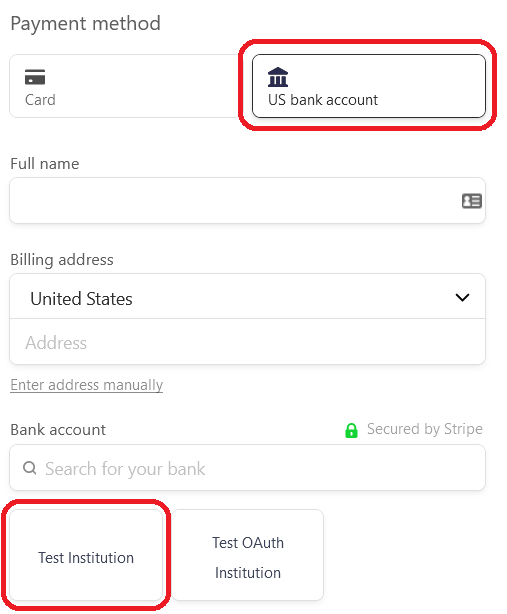
Payment Status
The Payment column in the Results Table typically shows when payments succeed or fail. The direct payments require a short amount of time to process, so all payments that successfully resolve get marked ‘complete’.
While the payment receives the ‘complete’ status, the actual result will need resolution through the destination bank account.