Suppressed Email: Why it Happens and What to Do

Formsite online forms let the form owner send emails after receiving form submissions. The Notifications settings send emails to defined addresses or those entered into the form during the submission process. The emails contain a message, or the answers given in the form, or a combination of both. If the email service receives notice of a problem, however, the system may add the address to the suppressed email list.
Suppressed Email
The suppression list contains email addresses that bounce or receive a complaint by the recipient. Regardless of the reason why the address gets added to the list, since the address has previously been undeliverable, our system blocks future attempts to send to the known-bad address.
Email Bounces occur when:
The recipient email server can’t locate the account. This happens if the address contains a spelling or format error, or if the account doesn’t exist.
The recipient inbox has reached its space limit. Some email accounts have small quotas that require recipients to delete older messages and/or attachments. If the recipient runs out of room, future emails get bounced.
The destination email account has a filter. The organization or the account owner can set up email filters to only allow approved senders or content to successfully deliver the email.
Complaints occur when:
The recipient or organization filters email. Some email filters allow for sending unsubscribe requests when filtering messages. These automated requests may or may not inform the recipient when they’re triggered.
The account owner marks the message as spam. Using the email client, the recipient has the ability to mark individual messages as spam.
Formsite email recipients complete the complaint form. All emails from Formsite accounts contain the footer with the link to “click here to report unwanted email.” Clicking that link leads to a complaint form where the recipient can remove their address from future emails.
Dealing with Suppressed Email
The message “this Notification sends to a suppressed address” may appear on the Notifications page. You can click the “unsuppress” link to remove the address from the suppression list. You may receive a message saying you’re unable to remove the suppressed address and need to contact support. In that case, you can do that by clicking the Support link at the top of your account page.
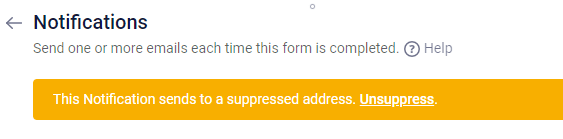
Reduce Suppressions
To prevent unintentional filtering, we encourage form owners to add Formsite as an approved sender. The easiest way is to forward a received email to the company’s IT people and ask that they add all Formsite.com email to bypass the inbound email filters.
If it’s part of the process to forward emails to customers or other recipients, it’s essential to manually edit the forwarded message to remove the complaint link. Forwarding emails without removing the footer links lets the new recipient click the link to complain on behalf of the original recipient.
