Rename Files When Exporting Attachments

Formsite online forms let form owners collect all kinds of information from form visitors. Whether from registration forms, order forms, or surveys, file attachments are a popular addition to many forms. For example, forms for recording an inspection result can include attached photos for more clarity. Form owners can now rename files when exporting, sending emails, or saving to cloud storage services.
Uploaded files or attachments have several options for form owners including:
- Send uploaded files as email attachments
- Pass attached files and optional Results Docs to cloud storage accounts
- Transfer attached files with new records to Salesforce
- Include uploaded files as links or display images in Workflow forms
- Display images in Custom PDF Results Docs
Rename Files
Modifying the names for attachments lets form owners categorize them for easy processing. For example, job application forms often receive an enormous number of documents named ‘Resume’. Even when applicants include their names, the format and capitalization may not match your system’s preferred format.
Formsite lets form owners rename attached files to make organization and processing easy. Using pipe codes to include result information adds even more customization opportunities. An example using the previous job application scenario would be to automate renaming the file to include the applicant’s name.
Rename While Exporting
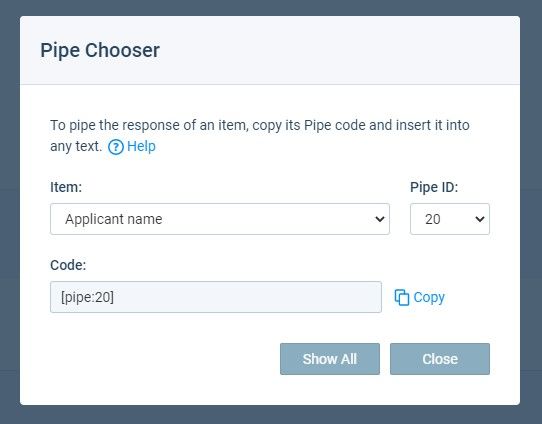
On the form’s Results -> Export -> Attachments page, the file name prefix setting allows for static text and piped values. Piping values from other form answers allows for using their values in other places. Used with Notifications, for example, the pipe code for the visitor’s name can personalize the email subject.
Including the pipe code for the ‘Applicant name’ field in the file name prefix setting inserts the value as the beginning of the file name. Adding the static text ‘-resume’ lets us add more information about the expected file topic.

The complete file name also includes the result reference number to guarantee identification. Each form result gets a unique reference number to make identification easy. Appending the number to every renamed file adds more protection against identical or duplicate names.
Notes
- The size limit for file names in Formsite is 30 characters, not including the file extension. Using pipe codes for more than one form item may cause the file name to exceed that limit. In the event the file name prefix results in a longer name, the system removes any characters past 30.
- If a pipe code returns an empty value, the default file naming convention applies.
- If a file name results in an identical name in the same result, we include a random number string to make sure the names are not the same. Some cloud services behave differently for duplicate file names so the random numbers ensure they are different.