Customize File Names for Exported Results Docs

Formsite’s Results Docs lets form owners export each result as a PDF or Word DOCX file. Results Docs can also send as attachments in Notification emails and a previous update enabled custom names there. This update allows form owners to customize file names for exported Results Docs, too.
Exporting Documents
Results Docs provides each result as a separate document that form owners can download, print, or attach to an email. The built-in format displays the form answers in a Table format, then generates a PDF file.
In addition to the built-in Table format, the Results Doc feature supports PDF or Word DOCX template files. Form owners upload the template to the User menu -> Files & Images page, then map the form items to the document fields. When the system generates the complete document, the result values appear in the template as a completed document.
Customize File Names
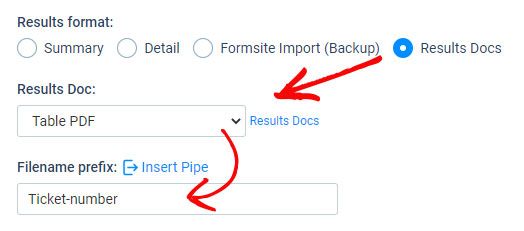
Exporting Results Docs occurs on the Results -> Export page, and also on the Results -> Scheduled Exports page. Each page has settings for selecting the format and choosing Results Docs displays the Filename Prefix field.
Since each document contains a single result, the result reference number remains part of the file name. The Filename Prefix field lets form owners add a value before the reference number. This value can be either a static value, like the form name, or a piped value from the form.
Notes and Tips
- Spaces and some special characters are not allowed and the system removes them. For example, adding “New Form Name” results in a file named “NewFormName-123456”. Consider using dashes or underscores to separate values.
- Pipe codes let each file name contain a personalized value. For example, adding the pipe code for the visitor’s Name (Billy Formsite) generates a file named “BillyFormsite-123456”.
- Using email addresses removes special characters so “billy@formsite.com” appears as “billyformsitecom-123456”.