Use Pipe Codes for Personalization, Copying Answers, and More

Pipe Codes are placeholder codes that copy answers from previous fields to other places. Piping lets form owners pass values to other form items for many reasons including:
- Personalizing the form, Notifications, and Success Pages
- Tracking repetition numbers
- Calculating Scoring for items and totals
- Using Save & Return account information
- Automating Pre-populate links for custom multi-form flows
Pipe Codes
Piping works by setting the code where you want the text to appear. For example, a Description Text item that contains the code for a Short Answer item for “Name” can display the answer for that item.
Welcome [pipe:2]!
Becomes:
Welcome MyName!
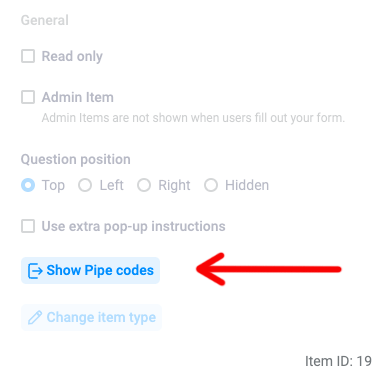
Every input item gets assigned a unique id value and that id value sets the item’s pipe code. Using the example above, the “Name” item has the id value of “2”. The list of form items and their pipe codes appears wherever the “Show Pipe codes” link shows, and displays both individual items’ codes and the full list. Clicking the “Show all” button displays all items and their codes for fast reference.
Setting Defaults
Items without the “Required” setting can potentially have no answer so setting default values is needed. Default values appear after the “?” operator and setting the “?” with nothing following indicates a blank answer.
For example:
- [pipe:2] displays the answer for an item with the id of 2 or “[pipe:2]” if it’s blank.
- [pipe:2?two] displays the answer for the item with the id of 2 or “two” if it’s blank.
- [pipe:2?] displays the answer for the item with the id of 2 or nothing if it’s blank.
Usage, Limitations and Tips
Piping only works on later pages. For example, if the “Name” item appears on page 1, it isn’t possible to pipe that answer lower on the same page. The first opportunity to pipe an inputted answer is on page 2.
Notifications, Integrations, and Success Pages appear after the form pages and expected to work. Piping does not work when the codes appear in PDF documents or images.
A list of special pipe codes shows on the support documentation page and include:
- [pipe:reference_#] to pipe in the reference number of the form user’s result.
- [pipe:repetition_#] to pipe the current repetition number of a repeated page.
- [pipe:total_score] or [pipe:max_score] to pipe in the scoring total for Scoring.
- [pipe:order_total] to pipe in the order total for Order Forms.
- [pipe:save_return_user] to pipe in the logged in username for Save & Return.
- [pipe:save_return_email] to pipe in the logged in email address for Save & Return.