Repeat Fields and Pages for Multiple Entries

Many forms have the need for collecting multiple entries from a single source. For example, registration forms with one or more registrants need the ability to repeat fields for each one. Formsite provides a few ways to set up forms for repeating fields and pages for entering multiples.
Examples of forms needing repeat fields include:
- Registering multiple people
- Order forms for selecting more than one product
- Signing up for two or more events
How to Repeat Fields
Building a form that allows visitors to add another person or product works using the Item Rules. Rules are conditions you define that show or hide form items based on previous answers. That lets form builders add copies of fields with Rules to show them when the visitor checks a checkbox.
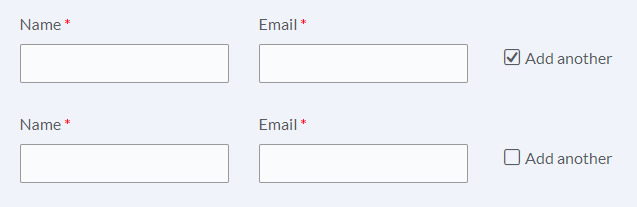
For example:
- Add a group of fields for one person or product
- Drag a Checkbox item after the fields and set its choice to “Add another”
- Copy the items including the Checkbox item and place them after the previous group
- Edit the items and set their Rules to show when the previous Checkbox contains the answer “Add another”
- Repeat for as many choices you expect to need
Repeating Pages
Another method lets form owners use entire pages for each repetition, then ask how many times to repeat the page.
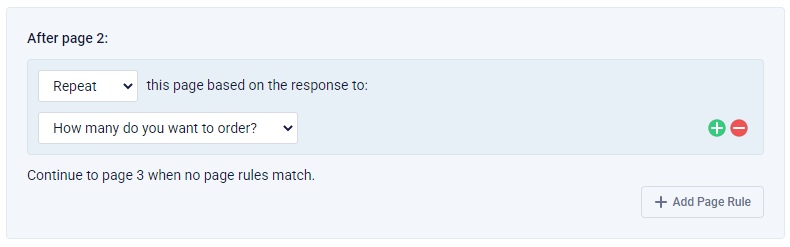
- Start by building the form with one person or product
- Add Page Break items before and after the group of fields
- Insert a Dropdown item above the first Page Break asking how many to repeat
- Edit the following Page Break item and set it to repeat the number of times set in the Dropdown
See more about the Repeating Page Rule on Formsite’s support site.
Kiosk Mode
Another popular way to collect repeat results works by repeating the form unlimited times. Like the first method, the form contains a Checkbox asking if the visitor wants to submit another, then a Page Rule to skip to a special Success Page. See all about how to set up your form as a kiosk from an earlier article.