Result Status Icons and Their Meanings in the Results Table
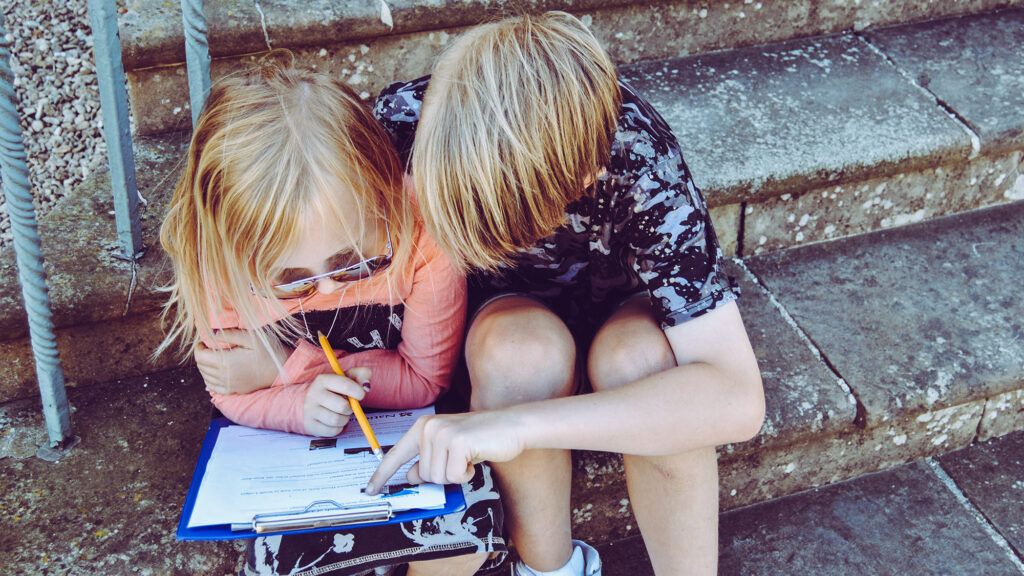
Formsite forms collect submissions from form visitors and the answers create rows in the Results Table. Each new submission creates a result row and its Status column communicates the progress. Using the result status, form owners can tell if the result is in progress, complete, or if there’s a problem.
Result Status Icons
Complete:

Complete results mean that all fields meet the form’s Rules and validation settings and the final submit button gets clicked.
Submitting the form with no errors or incomplete answers displays the form’s Success Page, and the result receives a Complete status. This status means all required information is complete and the answers fulfill all rules.
A Note About Timing
Notifications and Integrations all occur after submitting the form and rely on the Complete status. Only after the result receives the Complete status will Notifications and Integrations proceed.
Incomplete:

Incomplete results have some saved information. The last submit button has not triggered or the answers in the form do not meet the conditions.
A result status of Incomplete occurs under a few circumstances:
- The form has more than one page and the visitor clicks the Next Page button. That saves the answers from the first page and displays the second page. If the result does not receive any more input, the Incomplete result can remain at this status.
- With Save & Return enabled, a user logs in and starts a new result. The Incomplete result gets created as a placeholder for the new result’s answers. As above, if the result isn’t completed then it remains incomplete.
- The form has a File Upload item and receives a file. The files get renamed to include the result reference number so the Incomplete result gets created and assigned the number.
That means that forms with just one page, no File Upload items, with Save & Return disabled will never receive Incomplete results.
Failed:

A Failed result means that an integration did not resolve successfully. It’s possible that the error was due to internet gremlins, so there is a process for resolving them:
- Go to the form’s Results Table and click the edit link on the failed result.
- Click the Update button (submit) without changing the answers.
One of two things will happen:
- If updating the result shows the success message, that means it worked. You can manually change the result status icon to Complete by clicking the icon in the result.
- If the error message shows, follow the directions in the error message to resolve the problem. For example, if the message says that the integration needs a new token, go to the Integration’s settings page and edit the integration’s settings.
Changing the Status
Some form owners want to use the built-in Status to track their internal process. We strongly discourage that because the accuracy of the Status tells us what to expect. For example, if the result has an Incomplete status, we know that no Notifications or Integrations would have triggered.
We recommend instead the use of Admin items to create a custom status column.