All About the Save and Return Item

Formsite form owners have the ability to enable Save & Return to let visitors save their progress. Returning visitors log in to the form from the login page, reached at its direct link or from the settings page. Recently added is the ability to use Google or Microsoft accounts to log in to each form, making the log in process much easier. The Save and Return item allows for optional logging in but doesn’t always need to appear on the form.
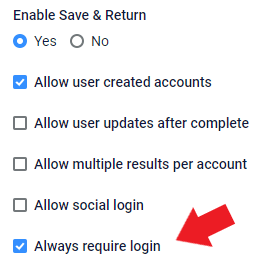
The first decision for form owners is whether to make saving required or optional. If you choose to require logging in and saving, the best action is to set the required setting on the Form Settings -> Save & Return page. The ‘always require login’ setting points the form visitors to the login page from any form link so they can log in. With that setting enabled, all visitors must successfully log in to access the form.
The Save and Return Item
If logging in is optional, the visitor chooses whether to log in or just complete the form. In order to make it possible to access the login page, the Save and Return item needs to appear at the top of the form. The item contains customizable text and a button to click to reach the login page.
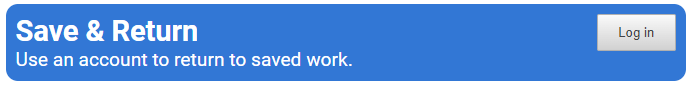
Important Notes
- Clicking the button to reach the login page leaves the form, which abandons any completed fields. The choice to login must appear before any input fields so the visitor has the opportunity to log in. If they choose to not log in, their answers are saved as normal but they won’t be able to continue completing that result.
- The item should only appear once on the form and always at the top. Adding the item at the bottom of the form or on later pages will cause users to lose their answers when they click the button to log in.
Review
- Use the Save and Return item only when logging in is optional
- Item must appear once at the beginning of the form only
- When logging in is required, set the ‘always require login’ on the Save and Return settings page