See Sub-user Access for each Form

Formsite developers have recently added several enhancements to make working with Sub-users easier. Creating Sub-users, assigning permissions, and managing access becomes difficult with more forms. The most recent enhancement is the ability to see Sub-user access for each form in the My Forms list.
Creating and maintaining Sub-users occurs through the User menu -> Sub-users page. An earlier upgrade added the way to invite Sub-users, creating the email record and verifying the accurate email address.
Setting Sub-user Access
After creating the Sub-user account, the permission level gets set as either Admin or Limited Sub-user. Admin Sub-users have access to all forms, while Limited Sub-users have extra permissions per form.
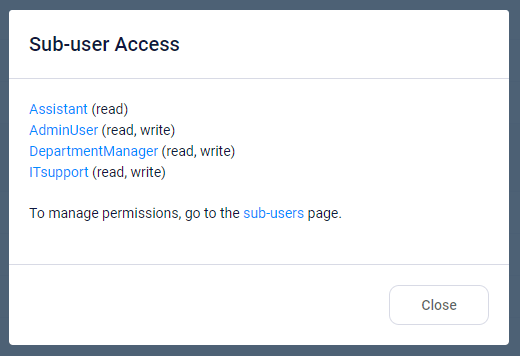
Form permissions include:
- No access. Everything about the form is invisible, including the form in the editor, the results, integrations, and any other settings.
- Read-only. Has the ability to access the form in the form editor, the settings pages, and the Results Table. Does not allow for changing the form, settings, or editing results.
- Read/write. Has access to edit the form, change the settings, and edit results through the Results Table. Does not allow access to the primary account pages or multi-form features like Workflow.
Assigning permissions works by viewing the User menu -> Sub-users page and editing each Sub-user. The list of forms shows in the permissions area and each form has a dropdown menu to assign that Sub-user’s permissions for that form. There are tools available for setting all or none of the forms, and each form gets its own permissions per user.
That means that each Sub-user gets individual permissions for each form. They can have read-only access to one form, no access to others, and read/write access to other forms.
The Problem
Since permissions get assigned on the Sub-users’ page, there isn’t an easy way to see what Sub-users can access each form. We added the User menu -> Summary Export function that exports the list of forms along with the Sub-users with access. That process requires multiple steps and makes verification tedious.
The Solution
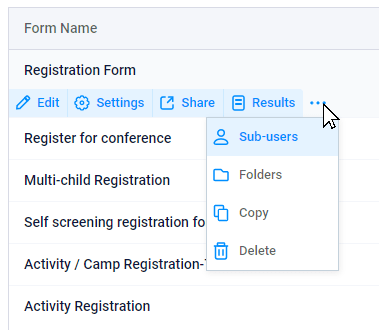
The My Forms table now contains a menu for each form that contains the Sub-users link. Choosing that link opens a message box containing all the Sub-users with access to that form. Combined with the Summary Export function, this new link gives account owners even more ways to see which Sub-users can access each form.
For more information about working with Sub-users, see the support article or contact our support team with any unanswered questions.