Survey Templates & Questionnaire Examples
Find survey templates for polls, marketing research, service follow-ups, and lots more at Formsite. Our survey examples and templates provide a fast starting point for new online surveys. With features like automated Notification emails, built-in reports, and scoring, surveys are a snap.
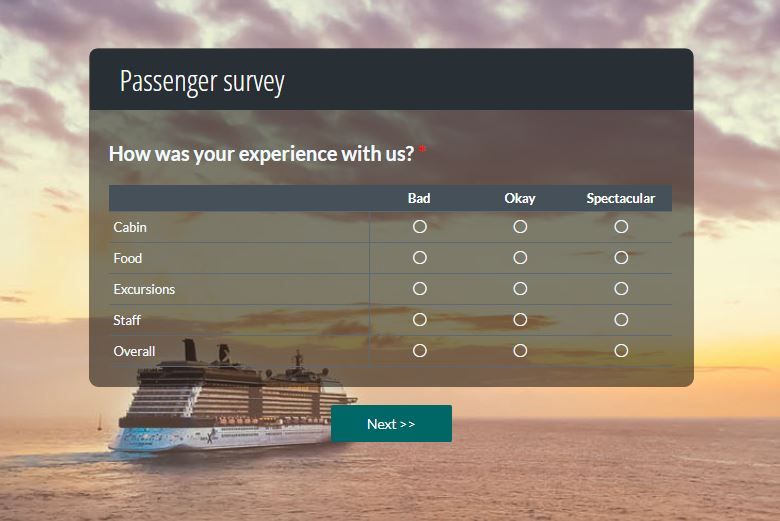
Some survey examples found on our site include:
See how Formsite survey templates work with research and data collection strategies.
Survey Templates
As a subset of online forms, surveys share some common features with other form types. Input items like radio buttons, dropdown lists, and checkboxes allow visitors to choose an answer. Other input items collect text, uploaded files, and even signatures for awesome survey potential.
Items and features developed specifically for surveys include:
Matrix items
The Matrix items display radio buttons, dropdowns, checkboxes, or long and short answer items in a table. Many form owners find the table display effective for collecting many answers in a small area. An example is a Likert scale, which lets users choose from a range of answers on a scale.
Multi Scale
Matrix items with more than one category fall under the Multi-scale items. These complex items let form owners ask the same question for more than one ‘scale’, or category.
Rating/Ranking
Rating items let form owners ask for a rating that adds up to a preset amount, which is typically ‘100’. The item can use a custom amount to collect other ranges, like 7 for days of the week or 24 for hours in a day.
Ranking items are like Rating items, but ask for a position rank instead of rating quantity. An example would be to rank 5 items by preference, then the item validates the answers. If it finds duplicates or skipped numbers, it displays an error.
Scoring
The Scoring features let form owners assign scores to answers for quantifying or weighting them. An easy example of how it’s used would be the Likert scale again. Setting the low answer to “1” and the high answer to “10”, the results would quickly show the answers with the highest scores as the most popular.
Using Templates
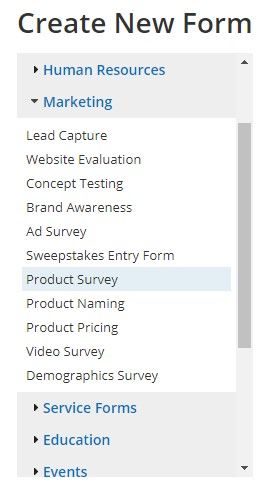
- Find the survey templates pages in the Templates area at formsite.com/templates
- While viewing a template, click the Get This Form button to copy the form to an account
- Another way to get a form template is to log in to a Formsite account, click the Create New Form button, then review the available templates. Choose the template to start with and click the button to create a copy in the account.
- Using the form editor, add, delete, and edit the form items to customize the form.
- Send out the form’s link found on the Share page or use the embed code to display on another site.