Theme and Color Settings for Easy Form Styles

A sometimes-overlooked part of the form building process is the styling of the form itself. Many form owners use the default style and make great successful forms. Other form owners have previous styles they apply to new forms by either copying an old form or copying the style settings. Another option is to use Formsite’s premade theme and color settings from the Style page.
Themes provide groups of settings to quickly apply to the form, like font settings, colors and rounded corners. The theme Color settings apply several colors at once to make color changes fast and complete. The Density settings allow for choosing the relative size and space for form elements. Form owners use the theme settings to quickly apply color and density changes to see their form in a variety of new ways.
Theme and Color Settings
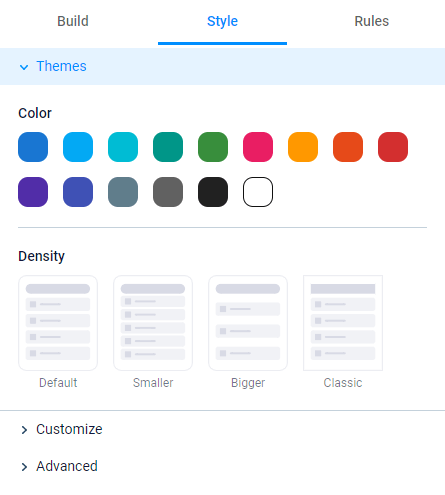
Form owners find each form’s themes in the form editor by clicking the Style button. Provided on that page include Color and Density settings, and clicking each one shows its effect on the form in the preview area on the right side of the page.
This new update simplifies the themes to the most popular and modern colors and density settings. Examples include rounded corners and subtle borders instead of harsh, thick outlines for most elements. The color settings use more current shades and hues to help form owners make great looking forms.
Customizing Styles
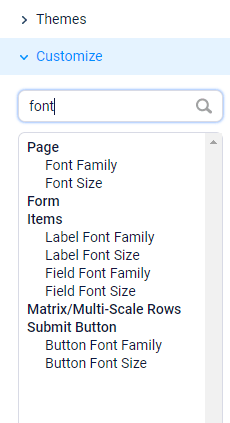
After choosing a color and density setting, form designers can click the Customize link to further change the settings. Virtually every element has its own setting and the search box helps to filter the settings for easier updating. For example, to set the fonts for every element in the form, type “font” into the search box to see all related settings.
Apply Custom Styles to New or Existing Forms
Creating new forms with an existing style works by either copying an existing form or by making the new form and copying the style. The Style pages have a button labeled “Copy from form” that copies the style settings and applies them to this form.
This function lets form owners update existing forms the same way. For example, if you update a style setting and need to apply to existing forms, click the “Copy from form” button to quickly apply the changes.