Copy Form With or Without Settings and Integrations

The Formsite My Forms list shows all forms for the account and recently contains new enhancements for usability. A previous article describes the new Sub-users link to see users with permissions for each form. Each form’s new menu also contains the link to copy the form with newly added options.
The new options let the form owner duplicate forms with or without their settings to make creating new forms easier. This update adds the option to the menu to make a duplicate of the form without those settings. An older version of Formsite allowed form owners to start a new form using an existing form as a template. The new template browser removed that option from the Create New Form area to simplify the choices, and this update restores the ability through the Copy function.
How Copy Form Works
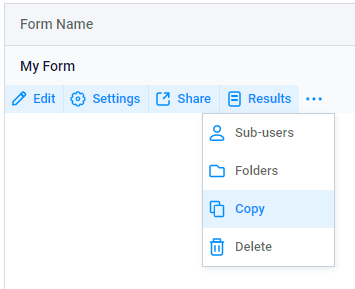
The My Forms list shows all the forms with links to see each form’s Settings, Share, and Results pages. Each form row also contains a menu with links including:
- Show Sub-users and their permissions levels for this form
- Manage the Folder where this form appears
- Make a Copy of this form in this account or another one
- Mark this form to Delete along with all results
Choosing the Copy link shows the new options as either Copy form or Copy form and customizations. The destination options also appear as before and allows the owner to copy to another account. For example, choosing the option to send a version of the form to another account without the customizations would not duplicate the Integration settings or Notifications.
Different options
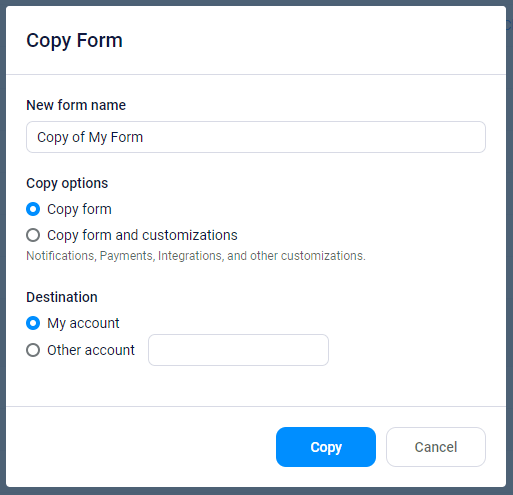
Copy form makes another version of the form and any essential settings needed to display the same. The copied parts are:
- The form items, their choices, settings, and position
- All item and page rules
- Style settings
- Form Settings -> General and Form Settings -> Custom Text
- Save & Return settings and Header/Footer content (not Save & Return accounts)
Copy form and customizations copies the above areas plus:
- Notifications settings, addresses, and messages
- Integrations and Payments
- Success Pages
- Results Filters, Views, and Labels
- Results Reports