Use AI to Build Online Forms

Artificial Intelligence (commonly known as AI) uses machine learning to automate tasks. Recently services like ChatGPT and Bard emerged to provide access for the public to use these systems. Formsite engineers jumped at the chance to test the new technology and now form owners can, too! Discover the simplicity of incorporating AI into your form-building process.
Working with AI
For those who haven’t tried it yet, it works by sending a question or instructions referred to as the “prompt”. The AI system interprets the prompt and generates a relevant response. Consider the following examples of prompts:
- Inspirational quote about running that helps first-time runners get motivated
- How-to post about making awesome sourdough bread at home
- Helpful tips for entrepreneurs looking for help launching their business
Build Forms using AI
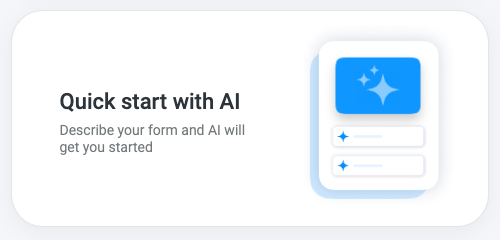
Formsite now provides AI as an option for new forms. Click the “Create New Form” button, then click on “Quick Start with AI”. You then give the form a name and enter a short description, then the system does the rest.
The AI returns form questions that are common to your prompt, and uses item types that make the most sense. For example, for questions expecting one answer from a list of answers, the Radio Button item may appear. For a list of choices with more than one possible answer, a Checkbox item may appear. Questions expecting text answers would use Short Answer, Long Answer, or Email Address items.
Things to Try
- Click the “Random Idea” button to see examples of prompts for forms.
- Use names for specific item types if needed. For example, Sliders, Radio Buttons, and Number Scales could serve for many identical questions.
- Change between item types by editing the item and clicking the “Change Item Type” button.
- Try making multiple forms with different prompts then copying items you want to keep into one form.