Opt-in Myths and Tips for Better Forms & Surveys
Form owners in general have high standards for their form visitors. The ideal customer reads carefully and understands the instructions, but the reality doesn’t end up that way all the time. Form visitors often miss essential instructions that lead to mistakes, unintended results, or receiving email without a specific opt-in.
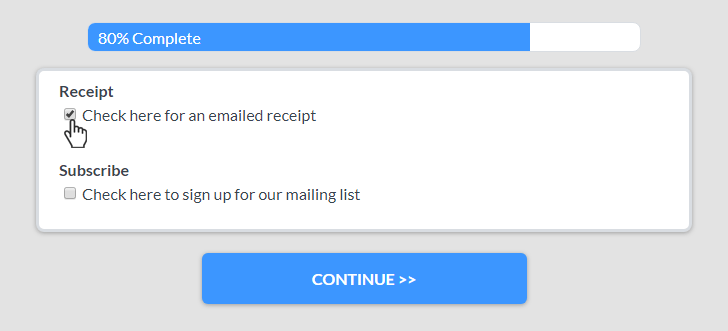
What is Opting-in?
Opt-in means that the individual agrees to receive email or other communication from the organization.
- Can a salesperson opt-in a customer?
- Is it acceptable to assume opting-in unless the customer opts-out?
- Does it require a signature?
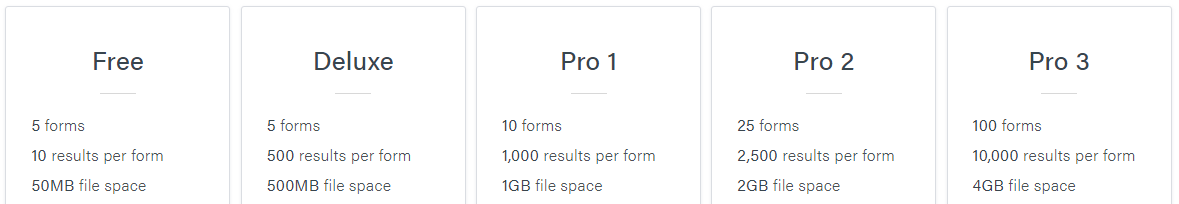
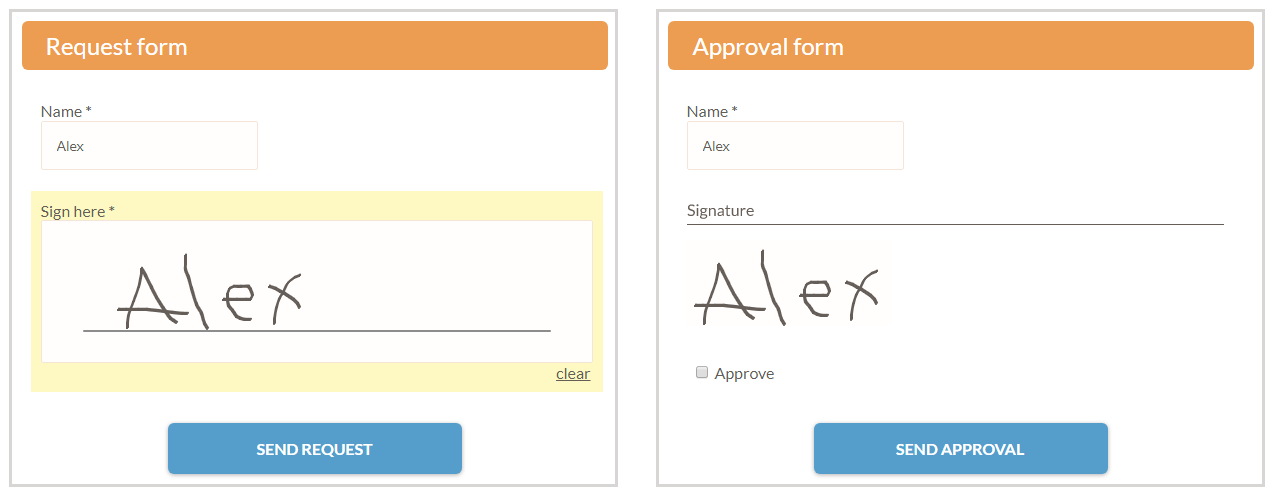
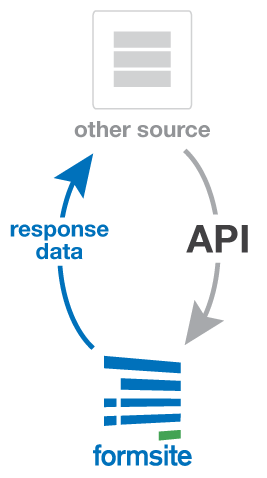 One of the ways Formsite helps form owners is by connecting to third-party services through
One of the ways Formsite helps form owners is by connecting to third-party services through 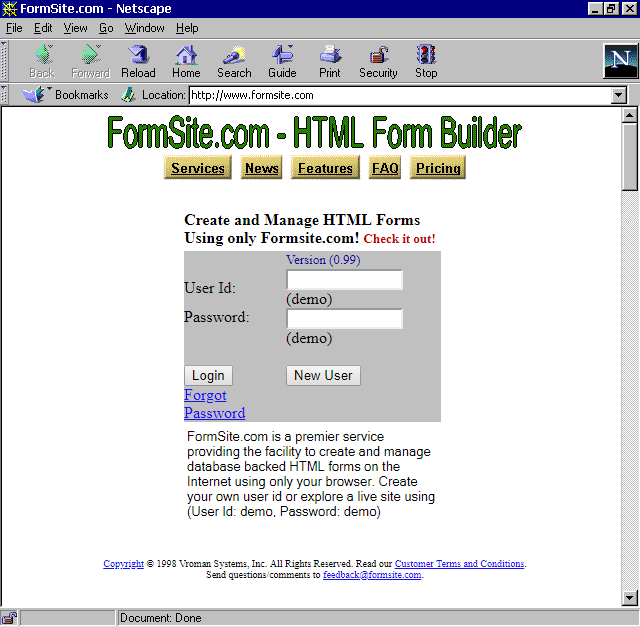
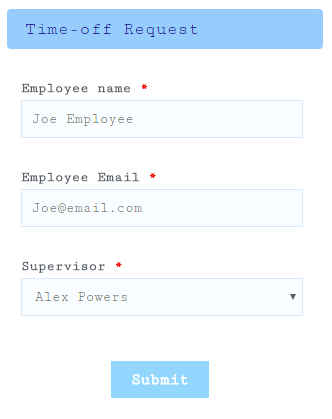 Many customers ask if the online form is able to be printed. Reasons to print forms include for easier review among several internal departments, or for completing offline. Many features of online forms are difficult to see when printed, however, so this article contains some tips and methods for printing your forms successfully.
Printing form results is a separate question than printing the blank form, yet many of the reasons and methods are the same.
Many customers ask if the online form is able to be printed. Reasons to print forms include for easier review among several internal departments, or for completing offline. Many features of online forms are difficult to see when printed, however, so this article contains some tips and methods for printing your forms successfully.
Printing form results is a separate question than printing the blank form, yet many of the reasons and methods are the same.
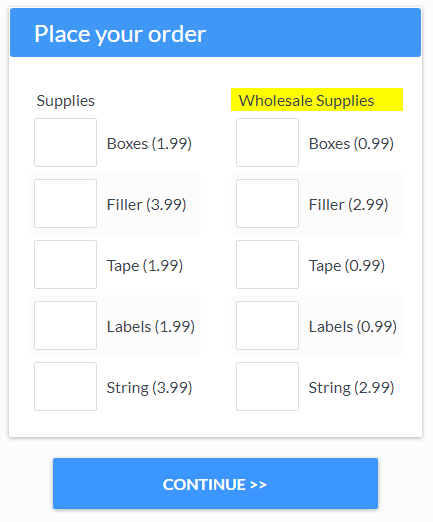 A recurring topic that comes up is how to reduce the number of similar forms in a Formsite account. A related question is how to display different items on a form for different visitors. Both questions essentially ask the same thing: How to show conditional items on a form?
A recurring topic that comes up is how to reduce the number of similar forms in a Formsite account. A related question is how to display different items on a form for different visitors. Both questions essentially ask the same thing: How to show conditional items on a form?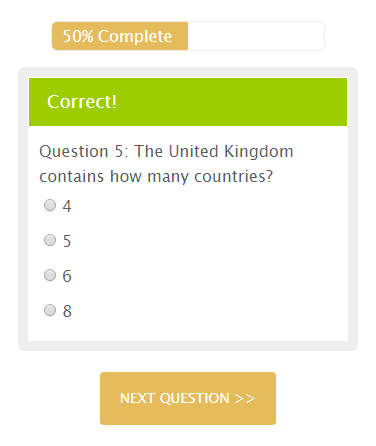 Occasionally we get questions about making one-way forms, which are forms that only allow visitors to go forward. Viewing previous pages may be problematic or against the nature of the form, such as with
Occasionally we get questions about making one-way forms, which are forms that only allow visitors to go forward. Viewing previous pages may be problematic or against the nature of the form, such as with 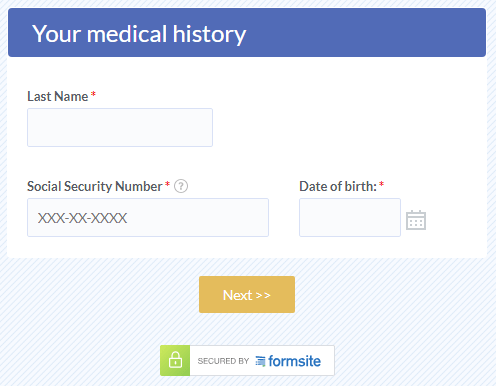 Data
Data 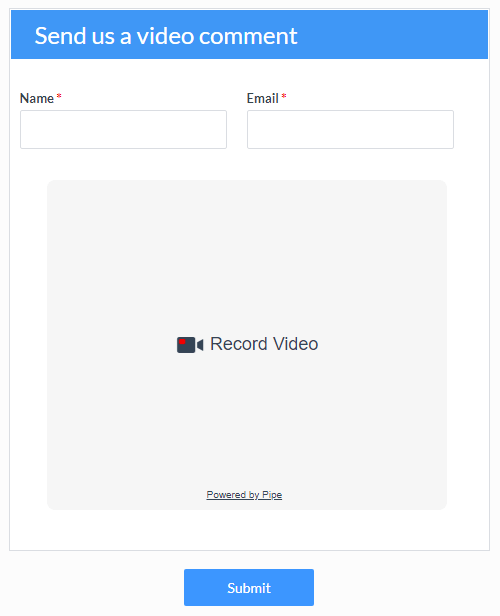 Whether you want to add video responses to a simple questionnaire or collect open-ended qualitative video data, this tutorial will show you how to record video with your Formsite forms.
Whether you want to add video responses to a simple questionnaire or collect open-ended qualitative video data, this tutorial will show you how to record video with your Formsite forms.