Add-on Options for More Forms, Sub-users & File Space

Formsite service levels support the most common user types and contain limits for typical needs. For example, the Free service level accommodates users who need a few forms to collect a small number of responses. The paid service levels increase the limits and features available to accommodate higher needs. All paid service levels come with the ability to customize the limits with account add-on options, too.
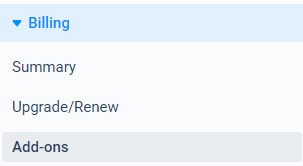
As the service levels increase, many customers have a need for different limits for different applications. For example, some account owners use many Sub-users but don’t need the higher limits at the next service level. These customers use the add-on options to create custom service level limits without upgrading to the next level.
The Add-on page shows the options available depending on the account’s service level and billing period (monthly or yearly):
- File space per GB: $10 monthly or $100 yearly (All paid service levels)
- Results Docs: $50 monthly or $500 yearly (Pro 2 and higher)
- Sub-users, each extra: $10 monthly or $100 yearly (Pro 2 and higher)
- Forms, per 10 extra: $10 monthly or $100 yearly (Pro 3 and Enterprise)
Add-on Options Details
File space Add-on
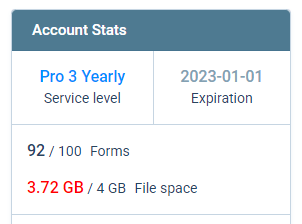
File space refers to the amount of disk space needed to store uploaded files. The File Upload item on the form collects uploaded files from form visitors and stores them with the result data. The form owner also has the ability to upload files to show on the form, like logos, product images, and even downloadable documents. All files belonging to the account contribute to the total file space needed for the account.
As the results appear, any uploaded files count toward the total file space needed to store the files. If the account reaches the file space limit, any attempted results with uploaded files are unable to save.
We encourage form owners to watch the account’s file space to make sure they stay under the limit. As the account space nears the limit, the options are:
- To export results and attachments from the Results -> Export page, then delete them from the Results Table to lower the amount needed.
- To use the Add-on Options to purchase additional file space.
Results Docs Add-on Option
The Results Docs Add-on lets Pro 2 and higher accounts use the Merged PDF, Merged Word, and Custom PDF Results Docs. These features use template files and combine them with each separate result to make a custom-formatted PDF or Word document.
The Custom PDF feature lets form owners use a text editor to add images, format the fonts and colors, and even add page breaks to PDF documents. See the support page and our announcement article for the full details.
Sub-users Add-on
Sub-users are additional account credentials that allow access to the primary Formsite account. Each Sub-user has permissions as either Admin or Limited to specific forms, and allows more than one user to log in at the same time.
Forms Add-on
The additional forms Add-on option gives Pro 3 and Enterprise account holders the ability to increase the number of forms limit. This Add-on provides a way to create new forms without the need for deleting older ones.