Hotel Reservation Forms and How to Build Them

Formsite gives form owners many examples and templates for online forms of all types. Examples include order forms, registration forms, surveys, and lots more. Most forms share common parts with other kinds of forms, then include special attributes that make them unique. One example of a form type that collects unique information is hotel reservation forms.
Making a reservation form begins like other registration forms, then includes fields like:
- Location information
- Reservation start and end dates
- Choice of room type
- Options like parking or pet friendly
- Special requests
Build a Hotel Reservation Form
Creating an online room reservation form typically starts with selecting the location. For a hotel with more than one facility, the form will let the visitor narrow down their search until they make a single selection. Use Dropdown items with Rules to show follow-up items until they choose a selection and continue.
Once the visitor chooses the location they need to choose the dates and/or times. If the reservation has limited availability like a hotel room, it’s necessary to control the inventory. Formsite has several options for scheduling using the form items’ Inventory settings.
For example, a hotel can list their rooms by number and size of beds, then set the Inventory for each choice by day. The visitor chooses the day and that day’s choices show, then their choice reduces that day’s Inventory by one. The form owner decides if they want to display the inventory remaining or only show a message when reaching capacity.
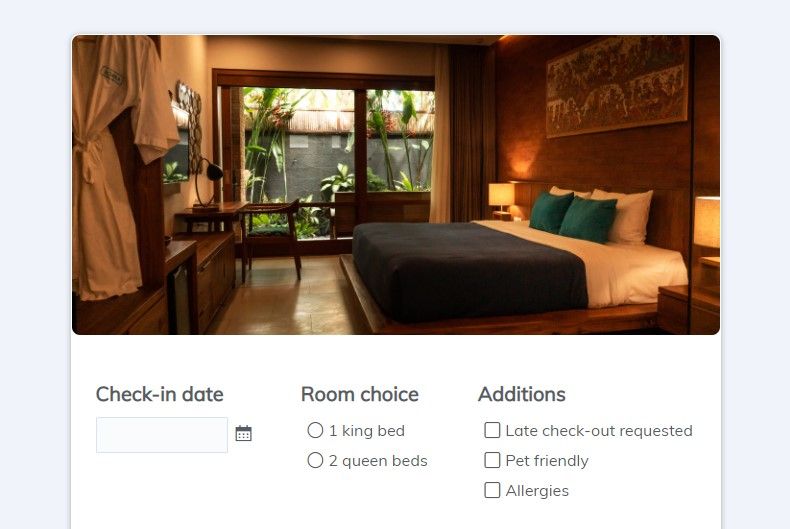
Collecting Reservation Payments
Use the reservation form as an order form using Formsite’s order form features. The room choice most likely determines the cost for the room so that item will be a pricing item. The Radio Button Pricing item, for example, lists choices with individual prices and Inventory settings. Other options like parking or pets could add to the order total using a Checkbox Pricing item. Use a Percent item to include tax and a Coupon Code item for a promo code, too.
Collect credit card payments for a deposit or the full room price using a payment integration. Formsite’s payment integrations update each result with the payment status for easy tracking. The Pay By Check integration lets visitors choose to pay at the location instead. The Pay By Check integration is easily modified and its custom content can provide instructions.
Email Confirmation & Receipts
Use the Notifications features to send instant emails to one or more recipients. Include data from the submission to personalize the message and email subject line. Send to defined addresses and email addresses entered into the form, too.
Send as a fully custom HTML email, just the answers, or as an attached PDF or Word document. Use conditional logic, Results Filters, and Results Views for more flexibility.