Sub-users Setup, Permissions & Best-practices
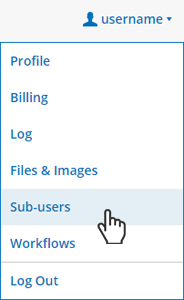 The ability to give someone access to a Formsite account without turning over full ownership is a popular and useful one for many organizations. Whether there are multiple departments that share the account or clients who need the ability to see their forms without seeing others’, the sub-users feature enables all that and more.
The ability to give someone access to a Formsite account without turning over full ownership is a popular and useful one for many organizations. Whether there are multiple departments that share the account or clients who need the ability to see their forms without seeing others’, the sub-users feature enables all that and more.
What is a sub-user?
- A sub-user is an account with access to the Formsite account, with permissions to access forms and results.
- A sub-user is not a visitor to your form.
- A sub-user is not a Save & Return account.
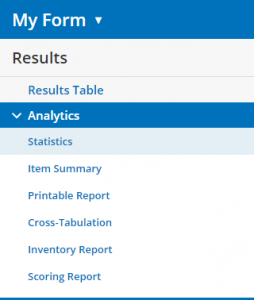 New Analytics Tool
New Analytics Tool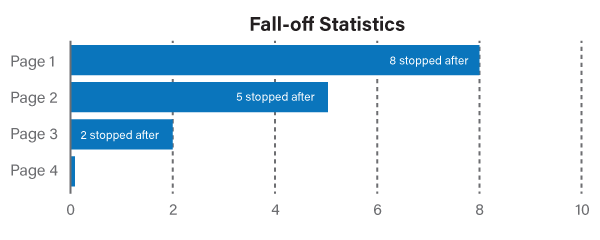
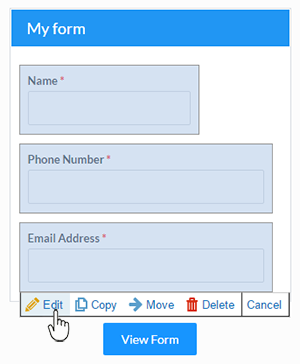 Whether you’re new to Formsite or a veteran form builder, learning new
Whether you’re new to Formsite or a veteran form builder, learning new 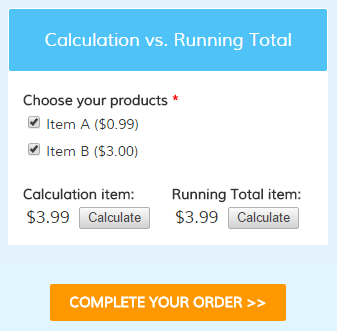 The Running Total item is used to display the actual order total when creating order forms. Regardless of how complex your form may be, the Running Total item automatically keeps track of all selected quantities, percentage calculations, coupon codes, and any other factors that affect the order total.
The Running Total item is used to display the actual order total when creating order forms. Regardless of how complex your form may be, the Running Total item automatically keeps track of all selected quantities, percentage calculations, coupon codes, and any other factors that affect the order total.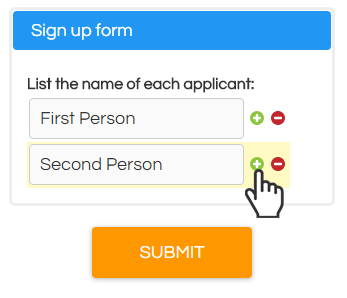 Many forms have a need to support entering more than one name or block of information, whether it’s for a registration form, order form, or any information collection form. For example, signing up players on a team or event attendees needs to be able to capture a list of names and keep them organized under the primary result. Here are some methods to allow visitors to add multiple answers to your Formsite form, along with some things to consider.
Many forms have a need to support entering more than one name or block of information, whether it’s for a registration form, order form, or any information collection form. For example, signing up players on a team or event attendees needs to be able to capture a list of names and keep them organized under the primary result. Here are some methods to allow visitors to add multiple answers to your Formsite form, along with some things to consider. Building your form to be
Building your form to be 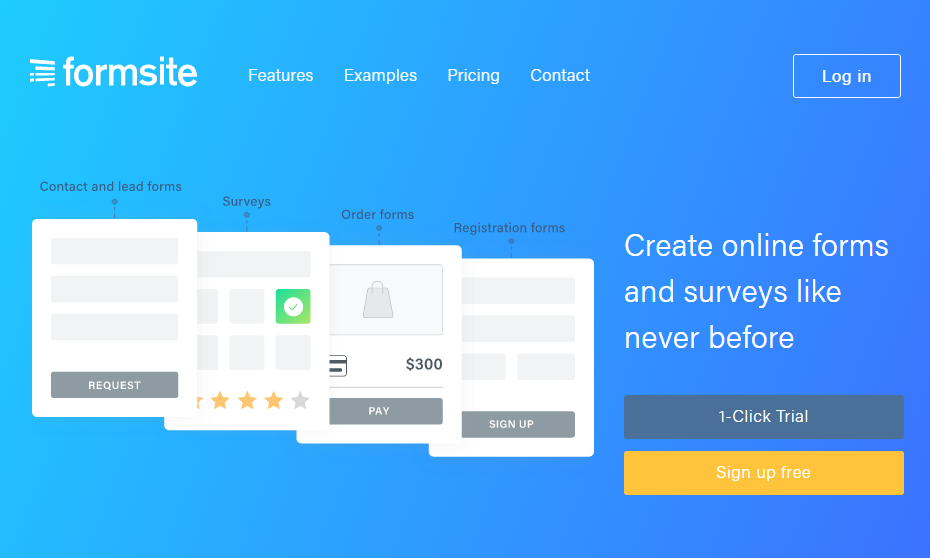
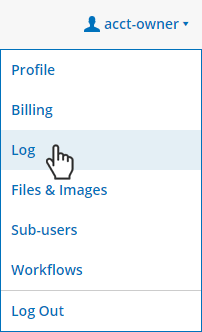 Keeping track of your Formsite account can be challenging at times, especially if you have multiple people using the same account or if you have
Keeping track of your Formsite account can be challenging at times, especially if you have multiple people using the same account or if you have 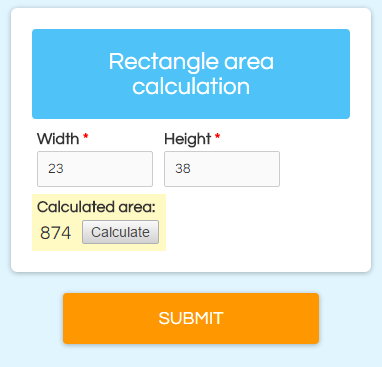 One of the many features that makes Formsite popular and powerful is the
One of the many features that makes Formsite popular and powerful is the 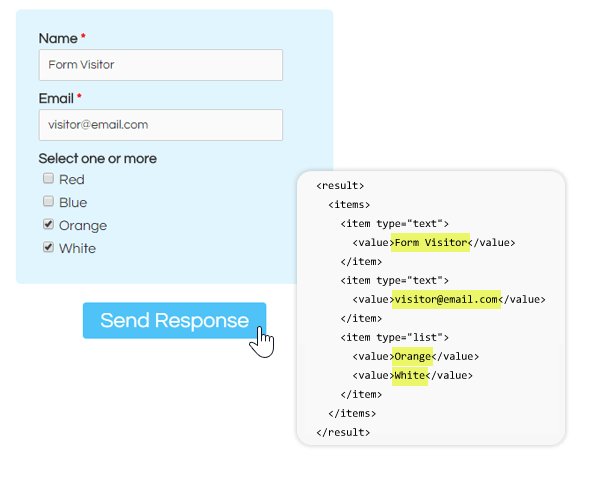 The possibilities are virtually endless. Getting started with Server Post only requires some patience and a little bit of programming.
The possibilities are virtually endless. Getting started with Server Post only requires some patience and a little bit of programming.