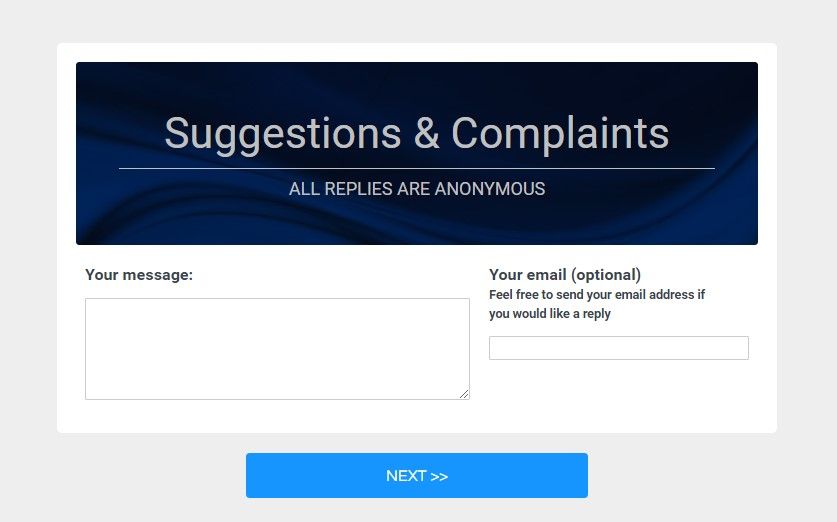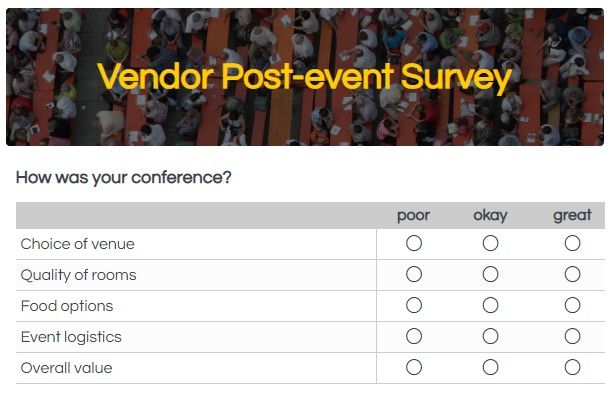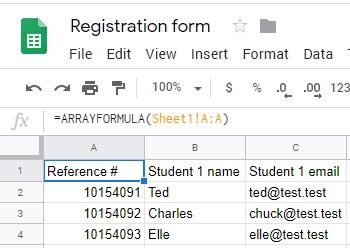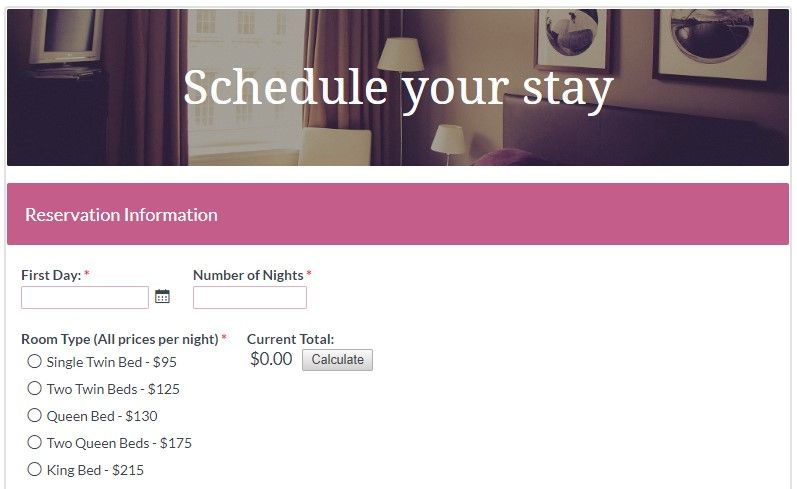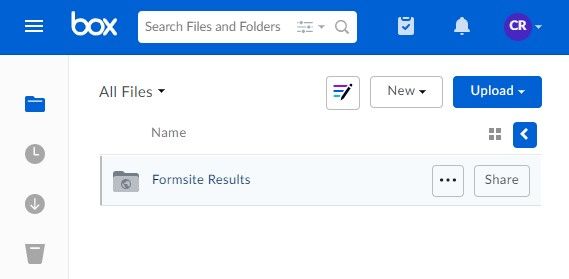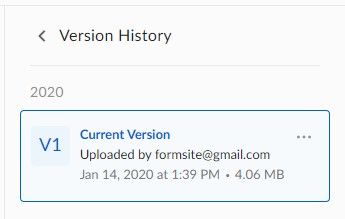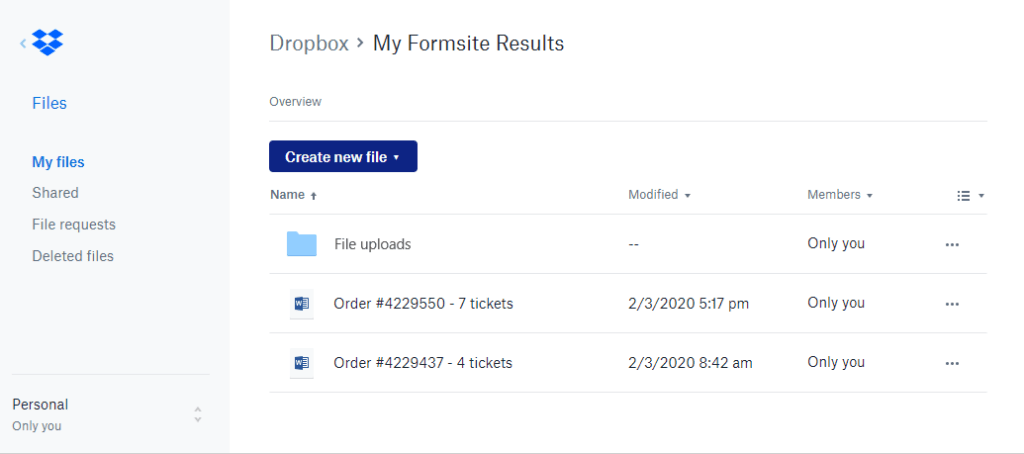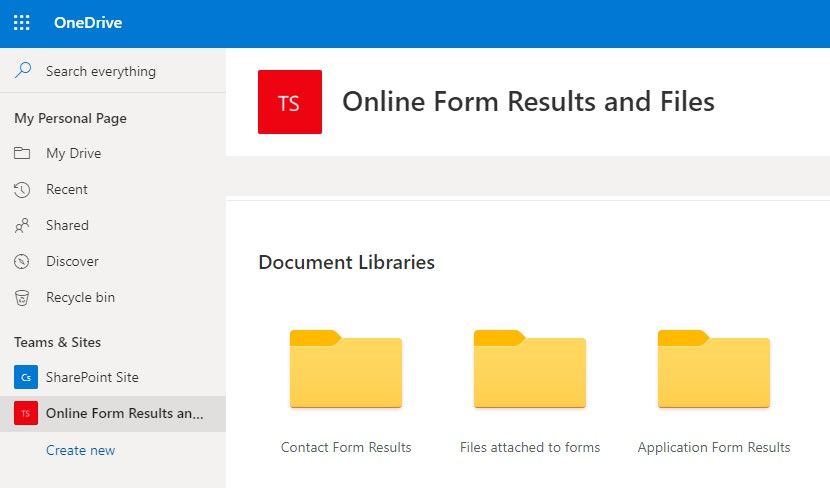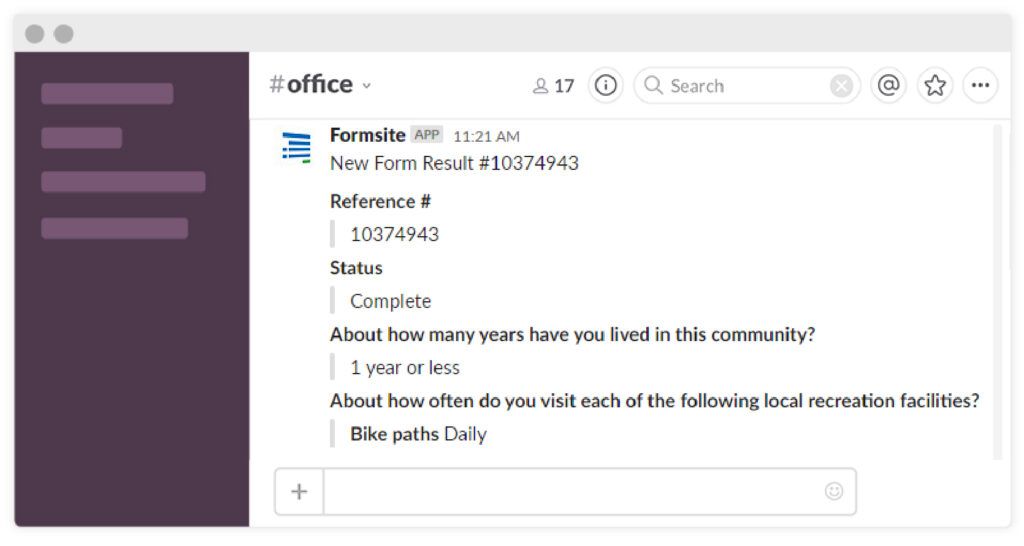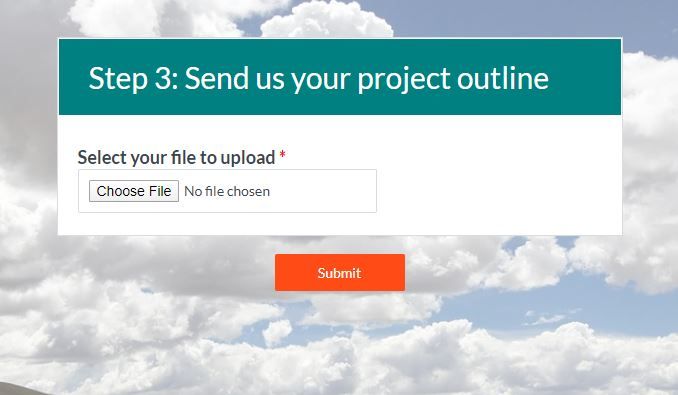COVID-19, Formsite and Our Community
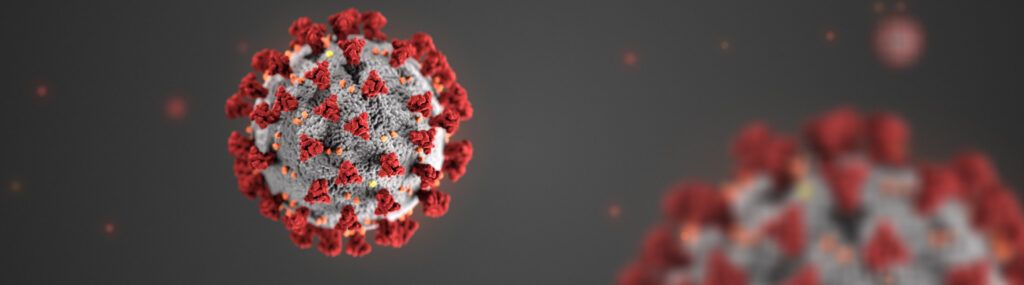
As the pandemic COVID-19 continues to impact everyone, Formsite has made a few operational changes to support the global community. These changes help to protect our employees and vendors while maintaining the high level of support we’re proud of.
Operational Changes
For our customers, we do not expect any degradation of service as a result of the pandemic. Our organization has prepared for remote operations and our team has responded to the general request for social distancing. All development and support staff recently relocated to safe home-based work for the safety of them and their community. Our global teams have also mostly transitioned to home-based work for the safety of everyone.
We expect to continue development as normal and at the same pace we have maintained in the past. Our design and development staff continues their work uninterrupted and are nearing completion of major updates for the near future.
Customer Support
Support personnel continue to provide technical and strategic help with no change in response times or quality. Our entire support staff is located in central USA around the Chicagoland area and has professional technical backgrounds. We provide very fast answers during business hours (U.S. Central time), typically within one or two hours. Non-business hours, weekends, and holidays are supported by the same staff, albeit at slightly longer intervals.
Service
Formsite uses the cloud-based processing advantages of Amazon’s Web Services (AWS), so we expect no real impact for all customers. We developed our monitoring and administration abilities with remote access from the beginning and continue business as usual.
COVID-19 Information
We wish you, your colleagues, and your families enduring health, productivity, and security in the months ahead.